Everything New in Home Assistant 2023.3!
We are steamrolling on into the third Home Assistant release of the year already, 2023.3, and this month we see a few new UI changes, Matter & Thread upgrades and new abilities for Assist!

We are steamrolling on into the third Home Assistant release of the year already, 2023.3, and this month we see a few new UI changes, Matter & Thread upgrades and new abilities for Assist!
Video
Assist Improvements
Kicking us off this month is, of course, an improvement to the Assist feature we saw released last month in February. In 2023.2, Assist was introduced as the start of being able to interact with Home Assistant using natural language and voice. Although out of the box, Assist could only really be used for control of devices...
In 2023.3, however, Assist can now start responding to questions about your smart home, with useful information!
You can now ask 3 different types of questions. Firstly, you can ask what the state of a device or sensor is, such as what is the temperature in the office:
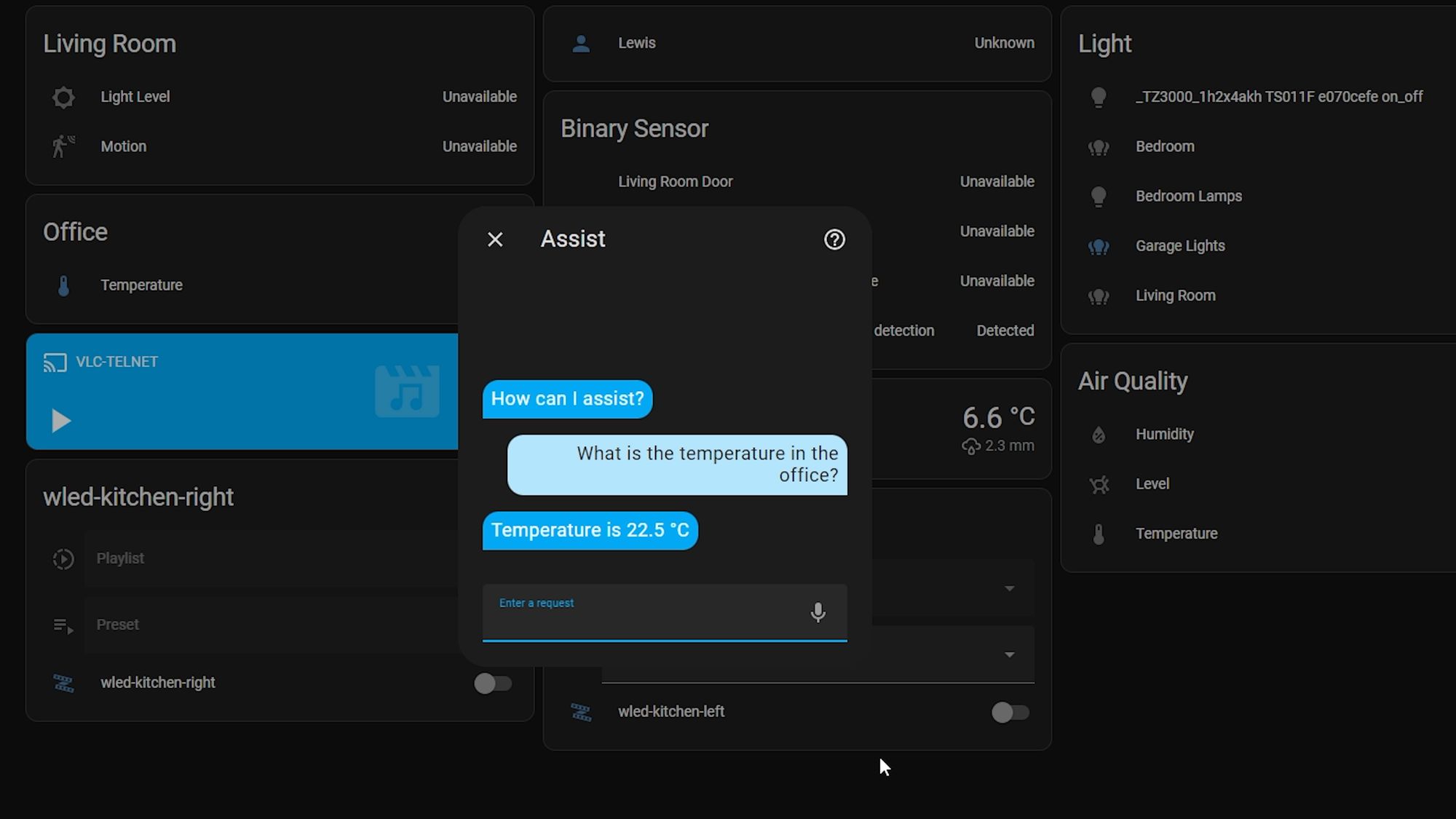
You can also ask how many devices are in a certain state such as “How many lights are on?”:
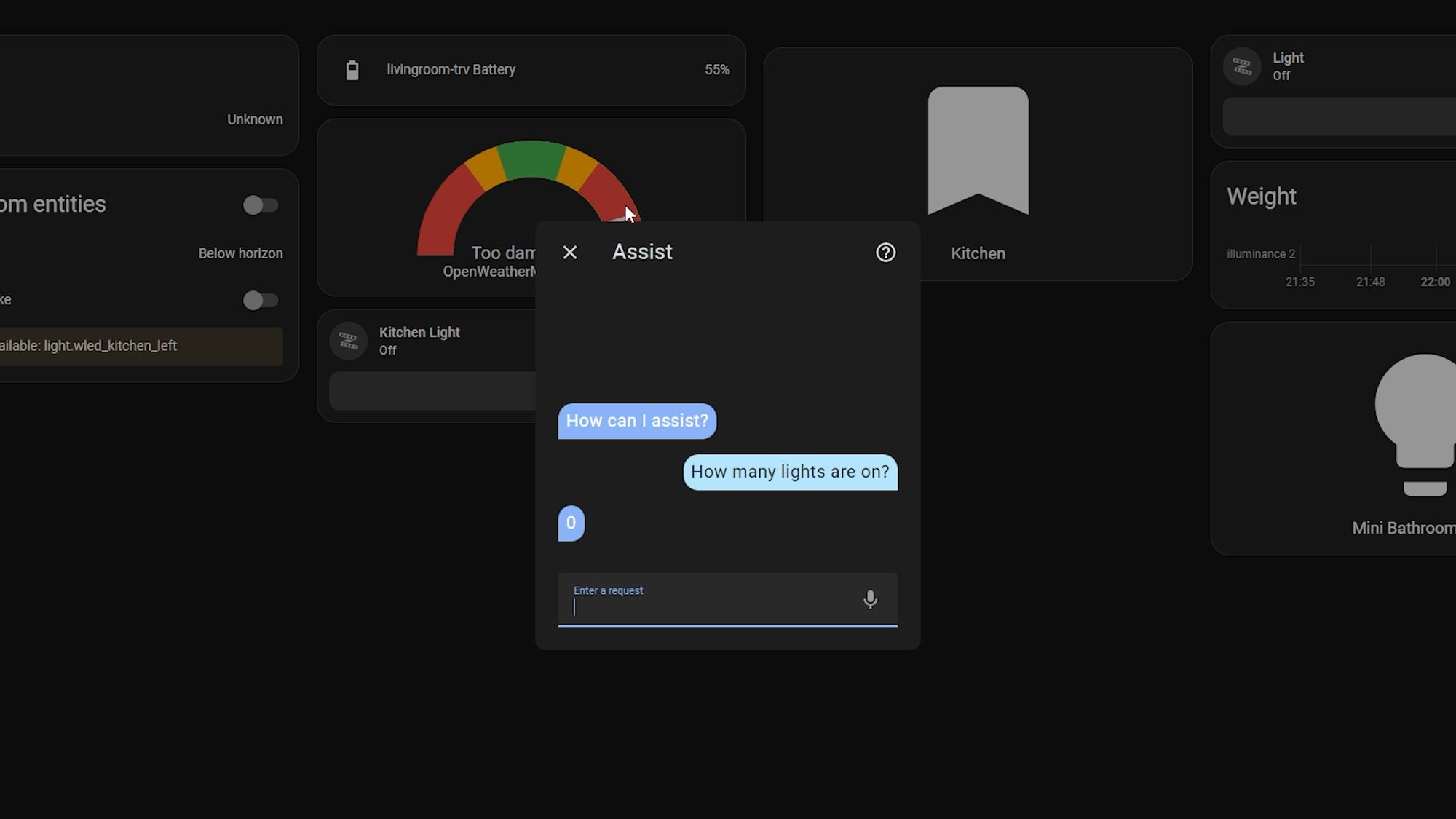
Finally, you can ask an any or all question like “Are there any doors open?”:
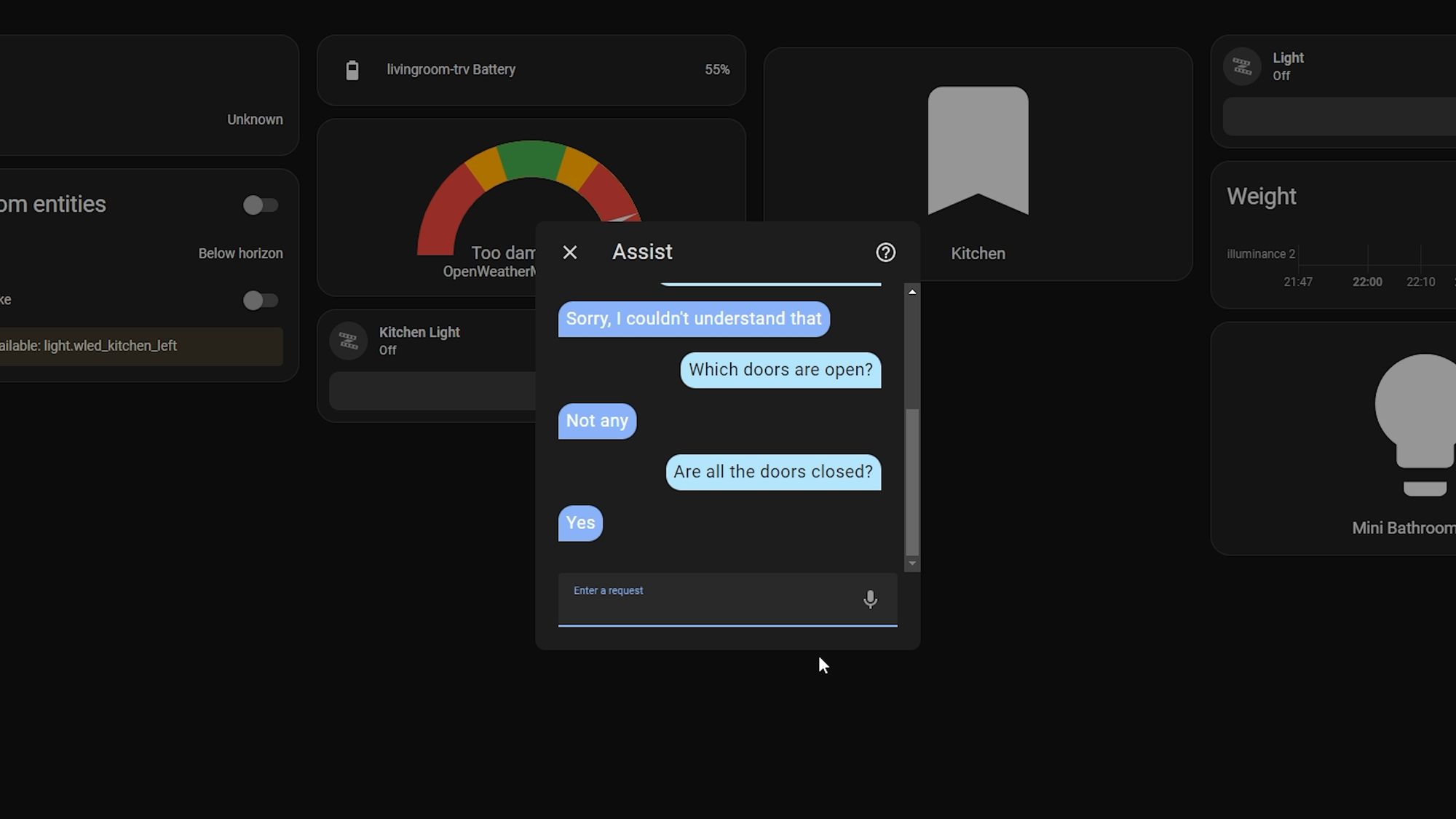
You do need to be pretty specific and direct with the questions you ask and it is equally as direct back, but if you get the exact phrase correct, then it should be able to respond appropriately which is a pretty neat addition to the control abilities we got in the last release.
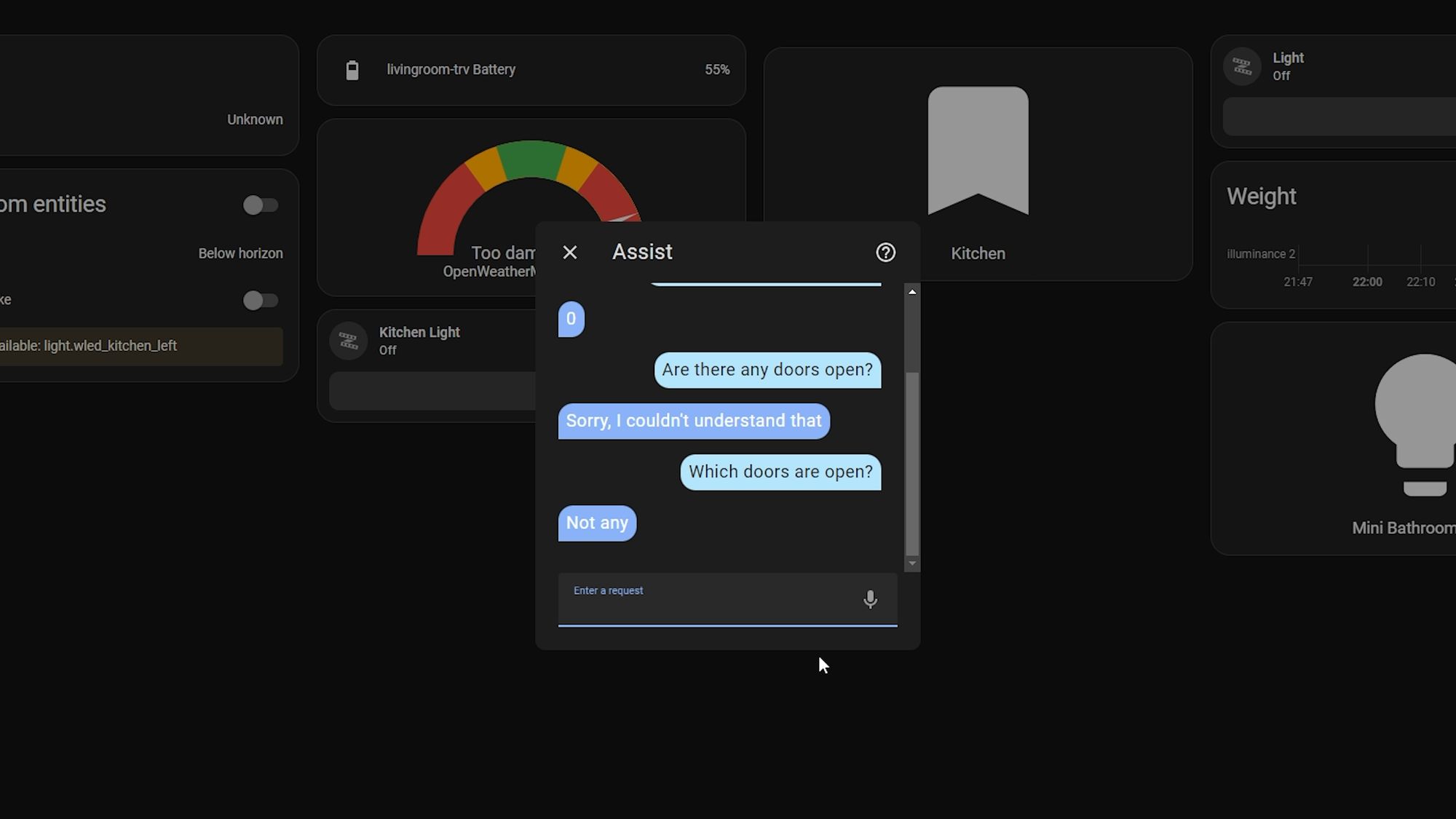
Remember: if you do want to help improve the voice features in Home Assistant, then you can check out the intents page and help add support for sentences in your language, or even potentially become a language leader - the more people helping, the better and better voice will become!
UI Changes
Device Cards
Next up, we have a rather snazzy new UI element in our dashboards for controlling lights, switches and sirens.
In previous releases, tapping/holding a light or switch, for example, would bring up the more info box with a rather basic toggle control, and tabs up at the top to switch between different settings, and it was all a little bit too much on screen.
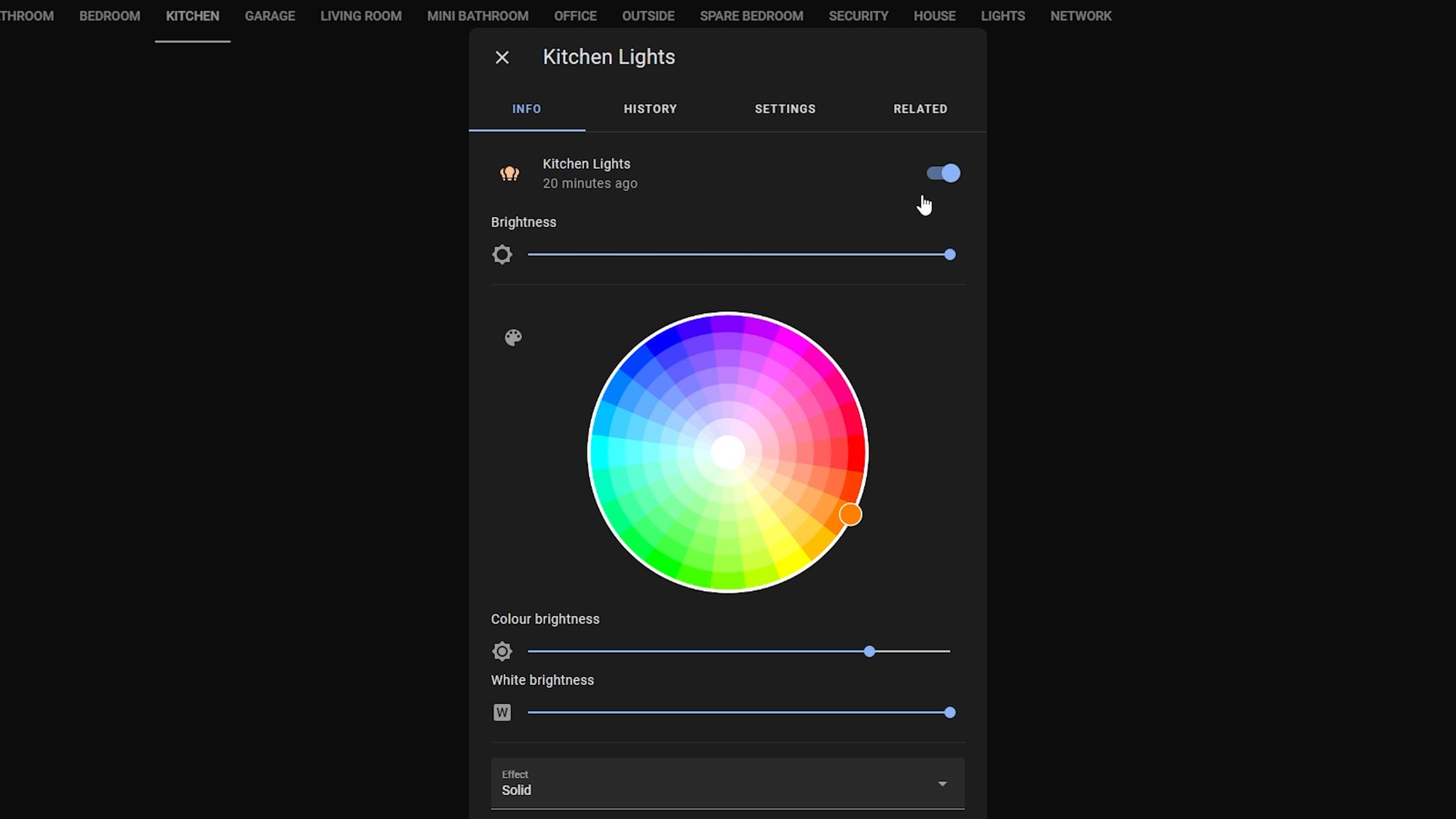
But, in 2023.3, we get this much cleaner and nicer looking toggle button that is very reminiscent of HomeKit.
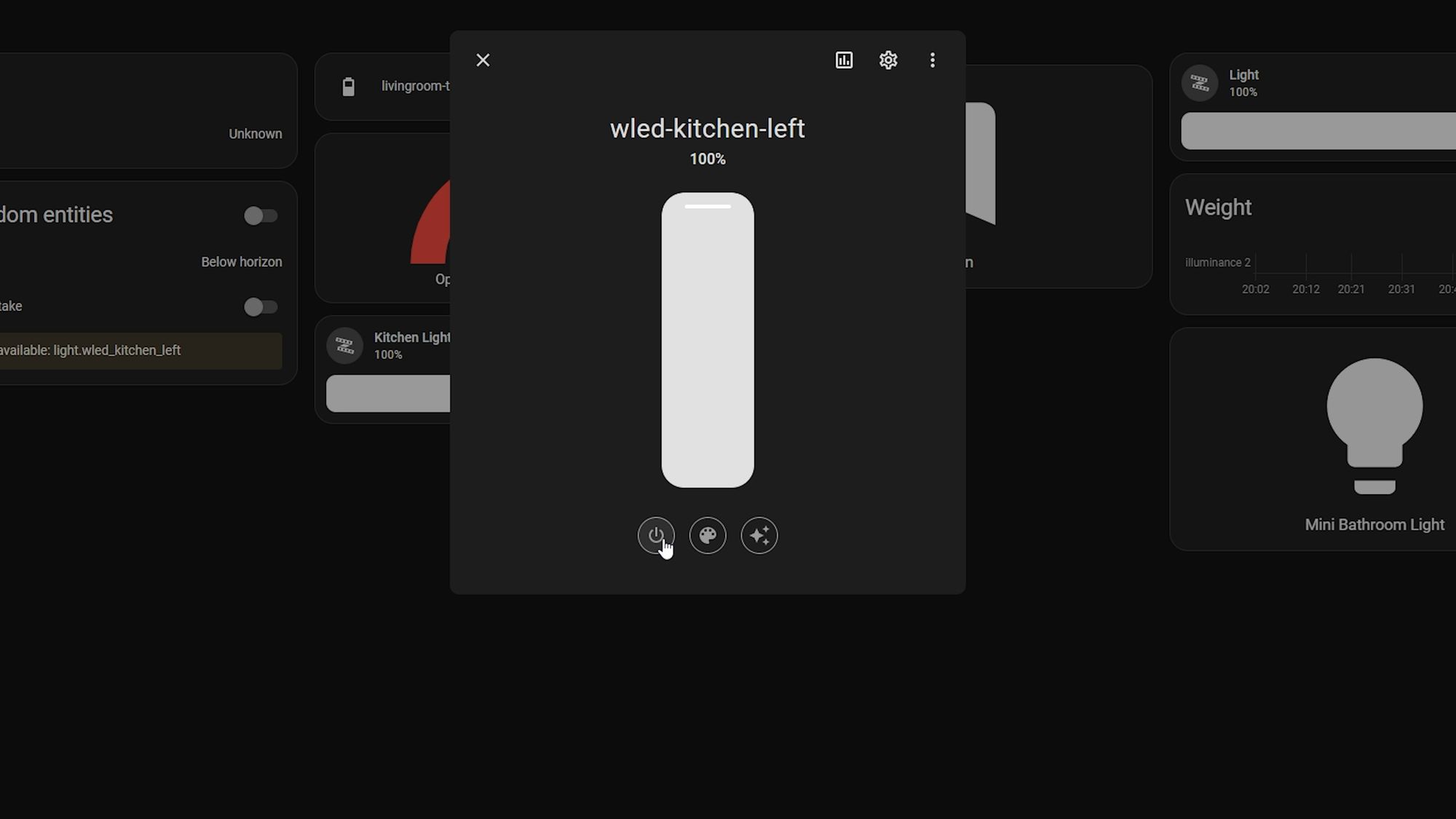
Depending on the type of device and its capabilities, you will also get different options like a brightness slider, a tap to change the colour and colour temperature and then effects.
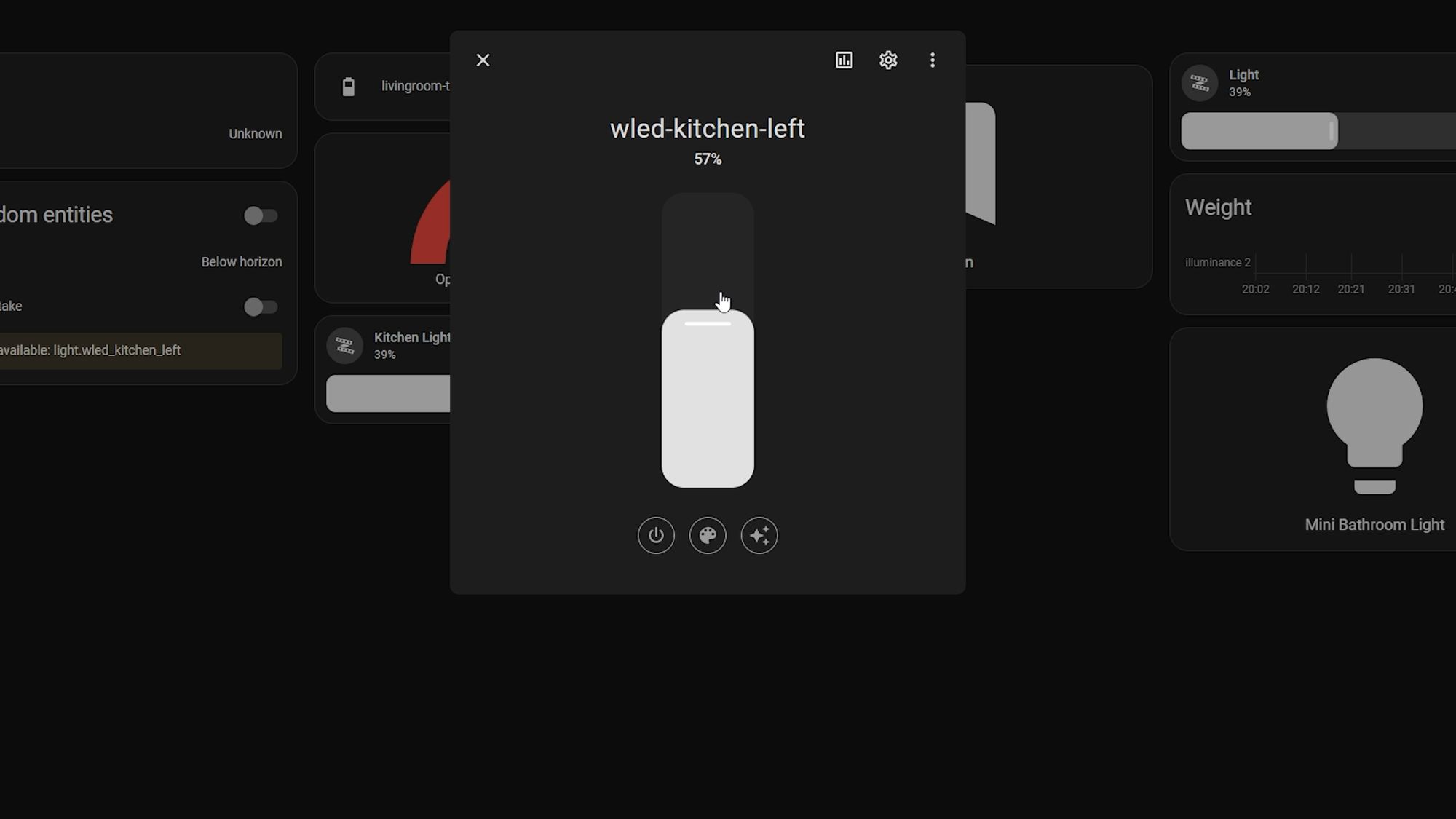
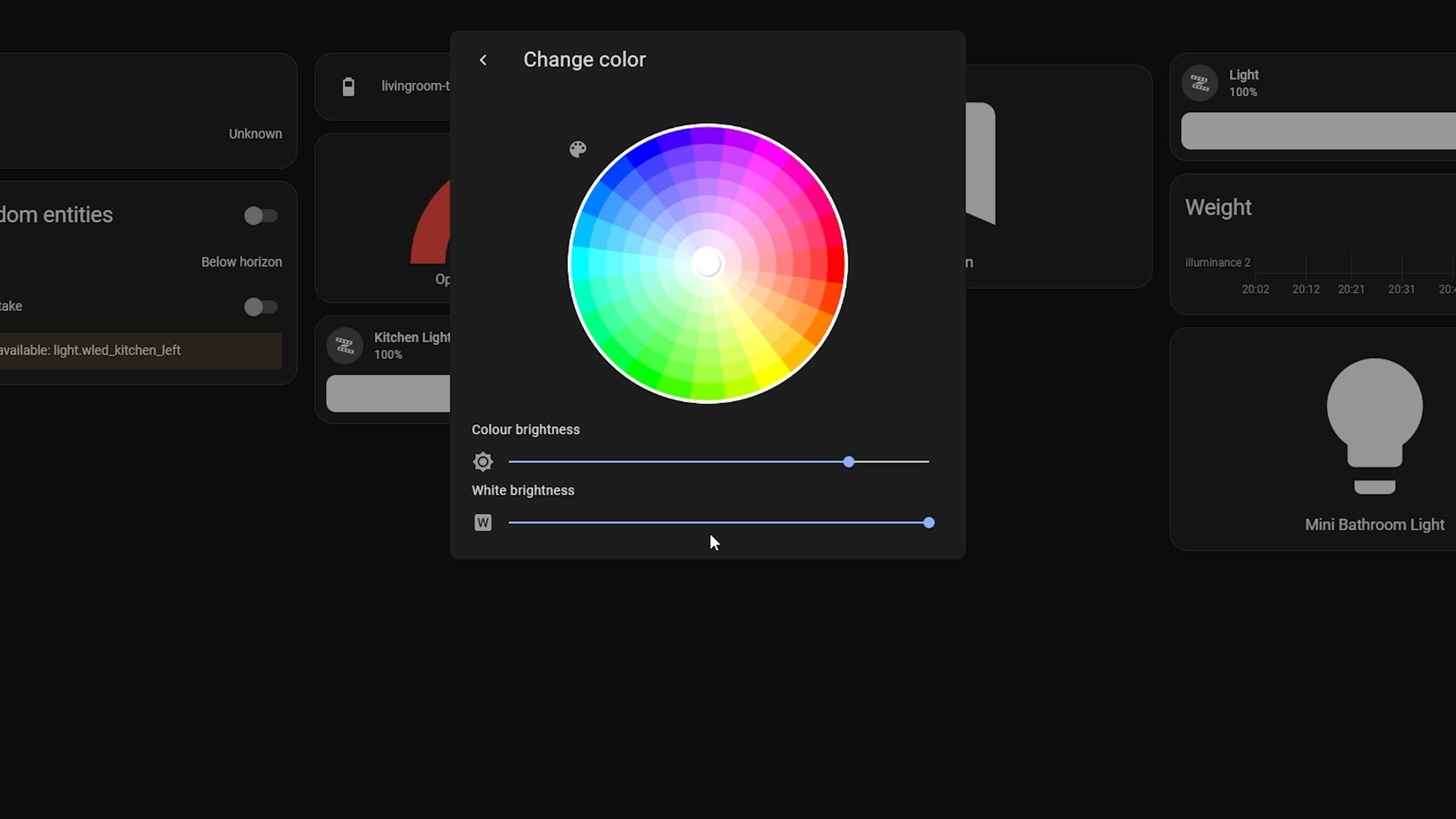

Then for all devices and sensors, instead of having the tabs along the top, these have been moved into the top right hand corner in the form of a button along with three dots for device info making the whole UI much cleaner, in my opinion.
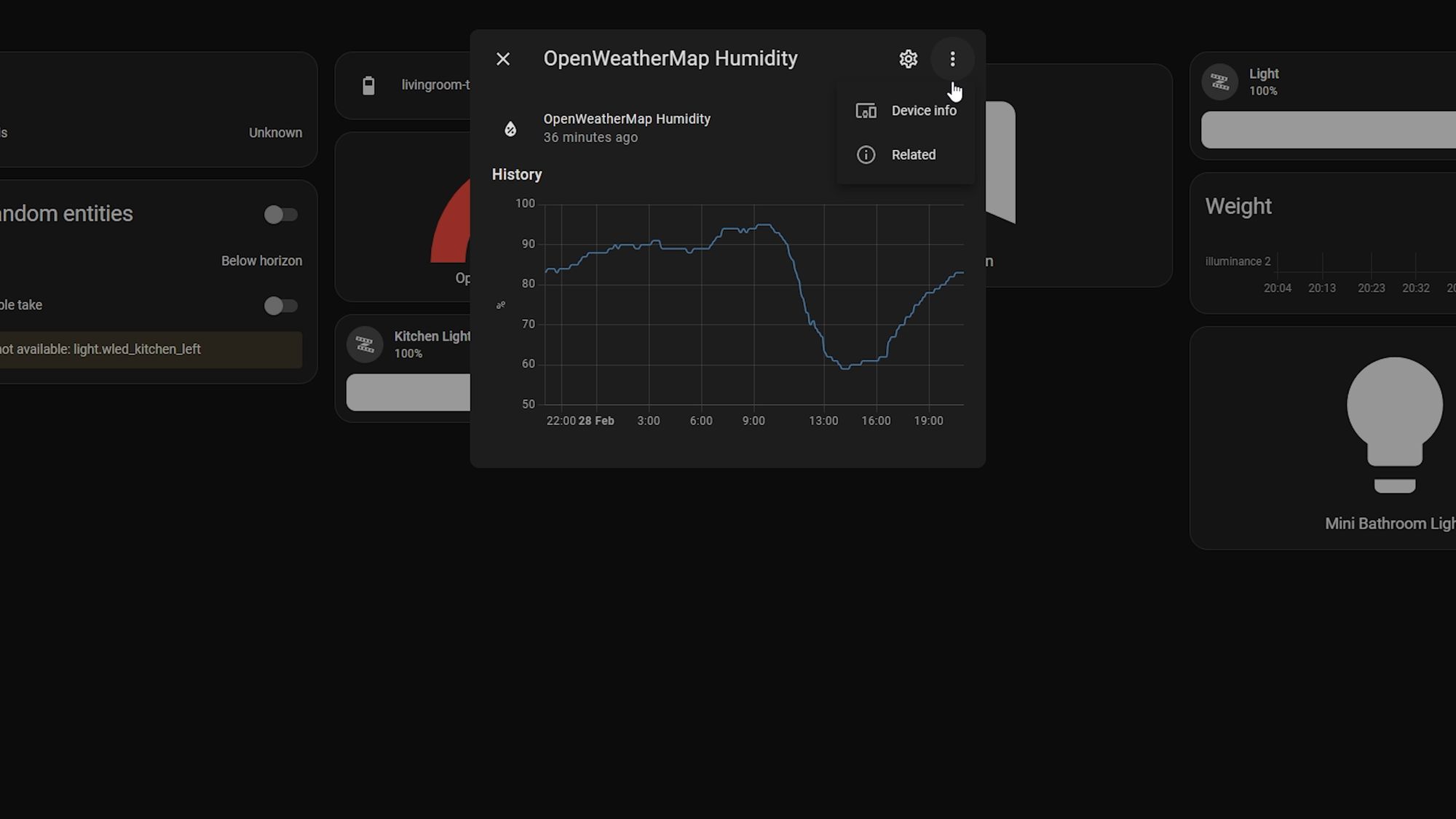
This is a relatively minor change but I’m certainly a big fan of taking the UI in this cleaner and more aesthetically pleasing direction. But let me know what you think of this change - do you like it or do you prefer the old way? I have a feeling this could be a split one!
Restart Settings
Another UI change that I am also a big fan of is the restart settings. These have all been unified together and made easier to understand.
In previous releases, if you wanted to restart Home Assistant you’d go to settings, system and restart, but if you wanted to reboot or shutdown, you’d have to go to settings, system hardware, 3 dots, then reboot.
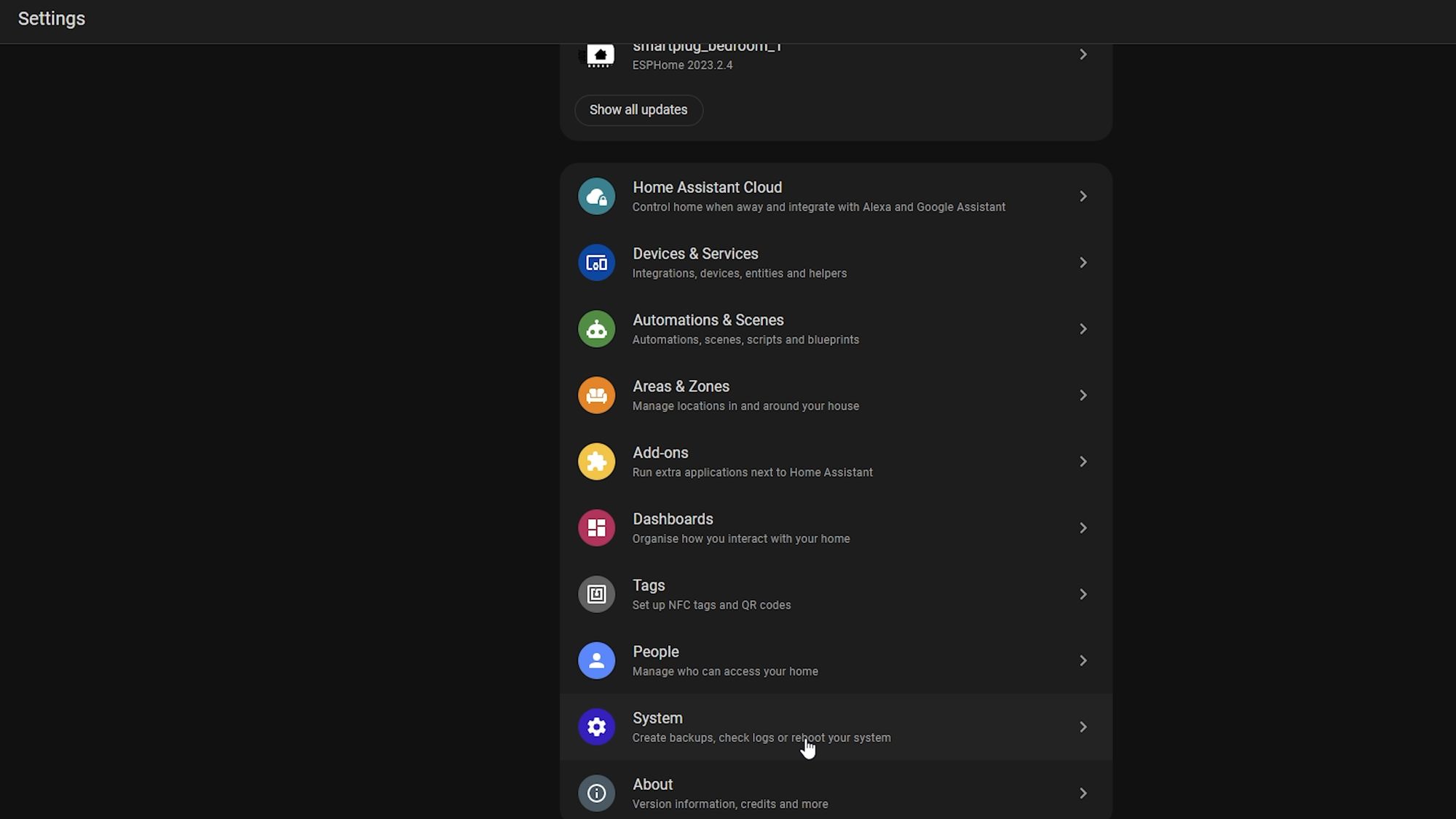
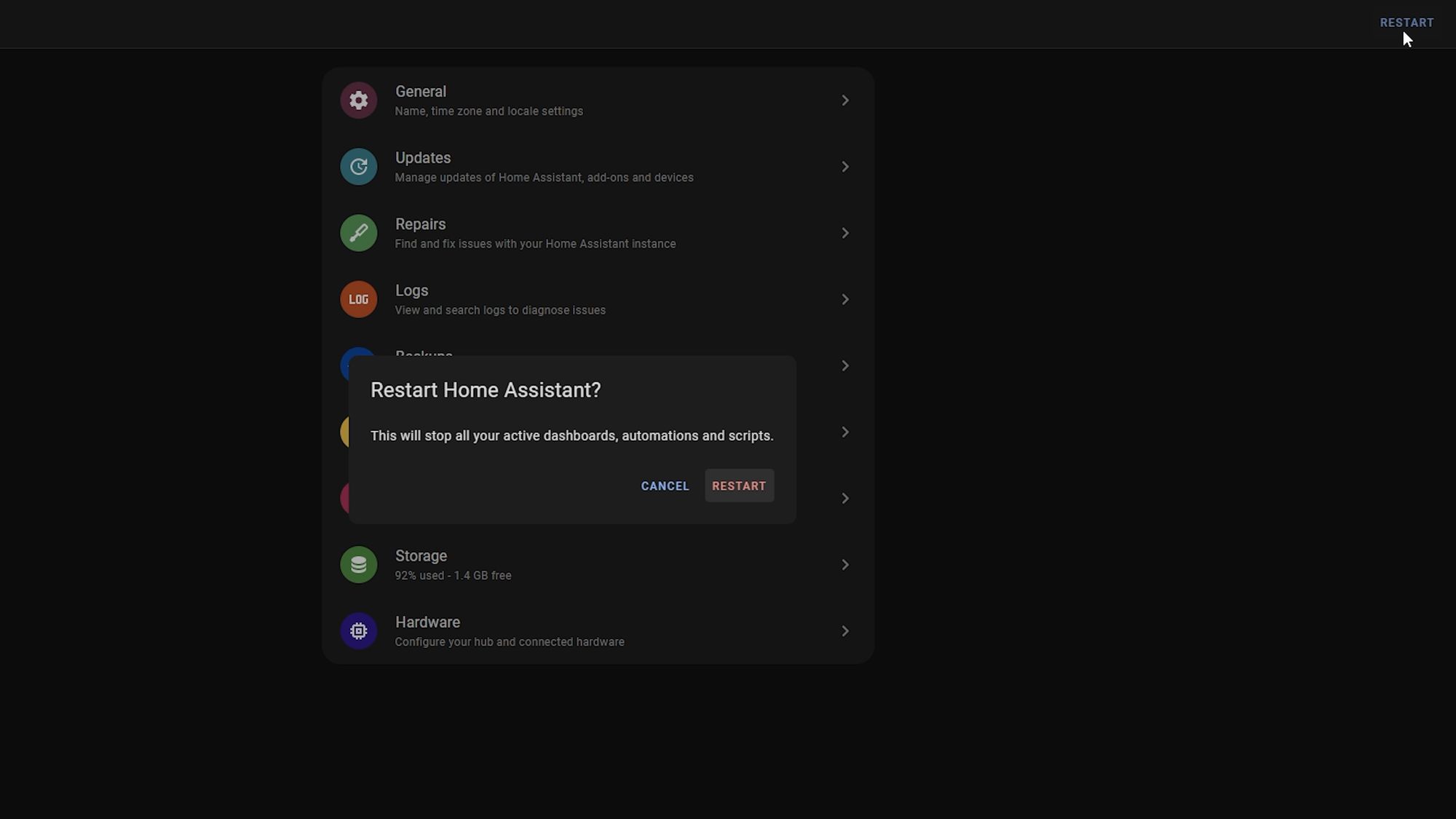
But, in 2023.3, we can now go to settings, system, restart and that brings up a shiny new dialogue which allows you to restart, reboot or shutdown, and it offers a nice new quick reload button too.
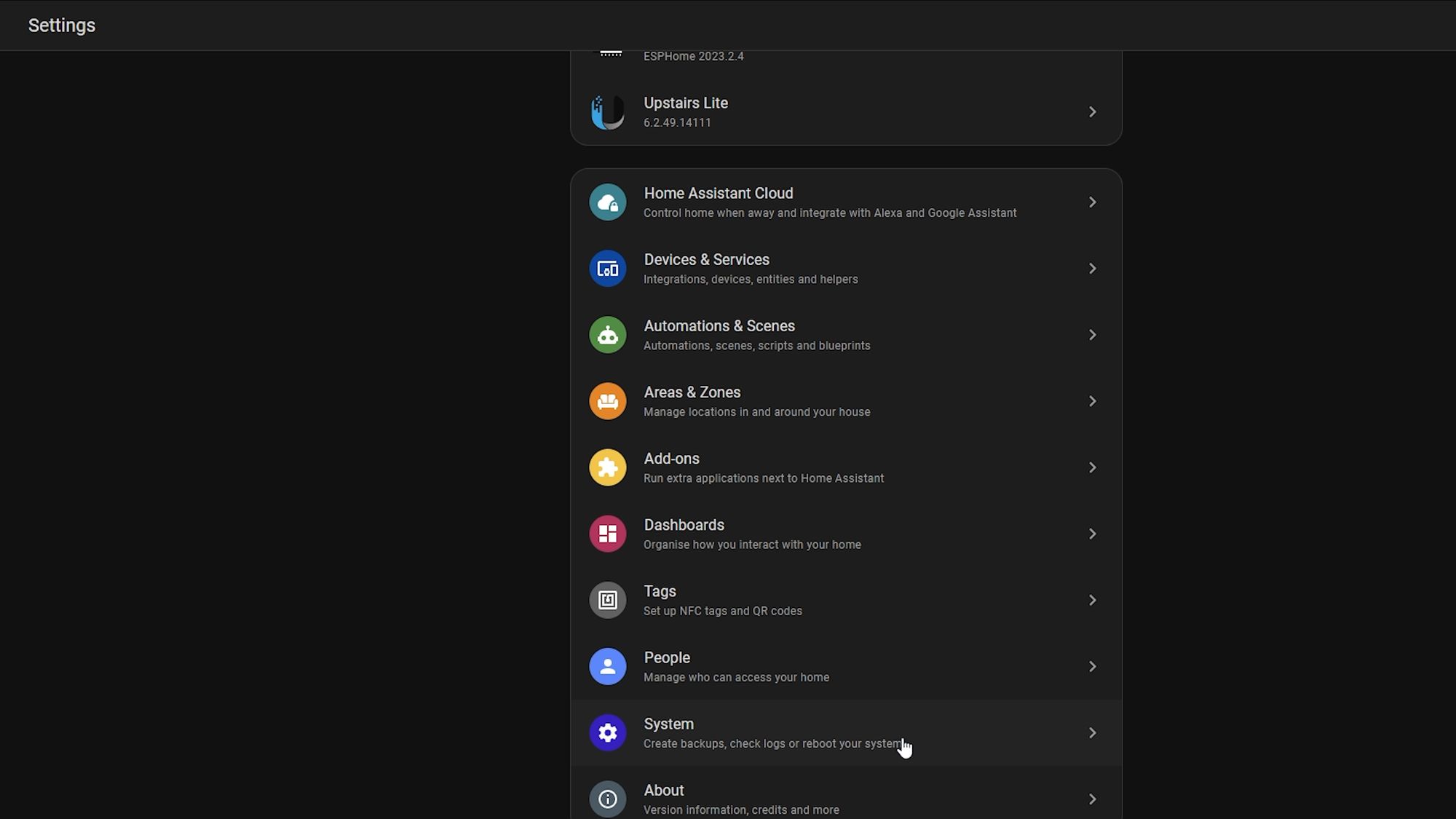
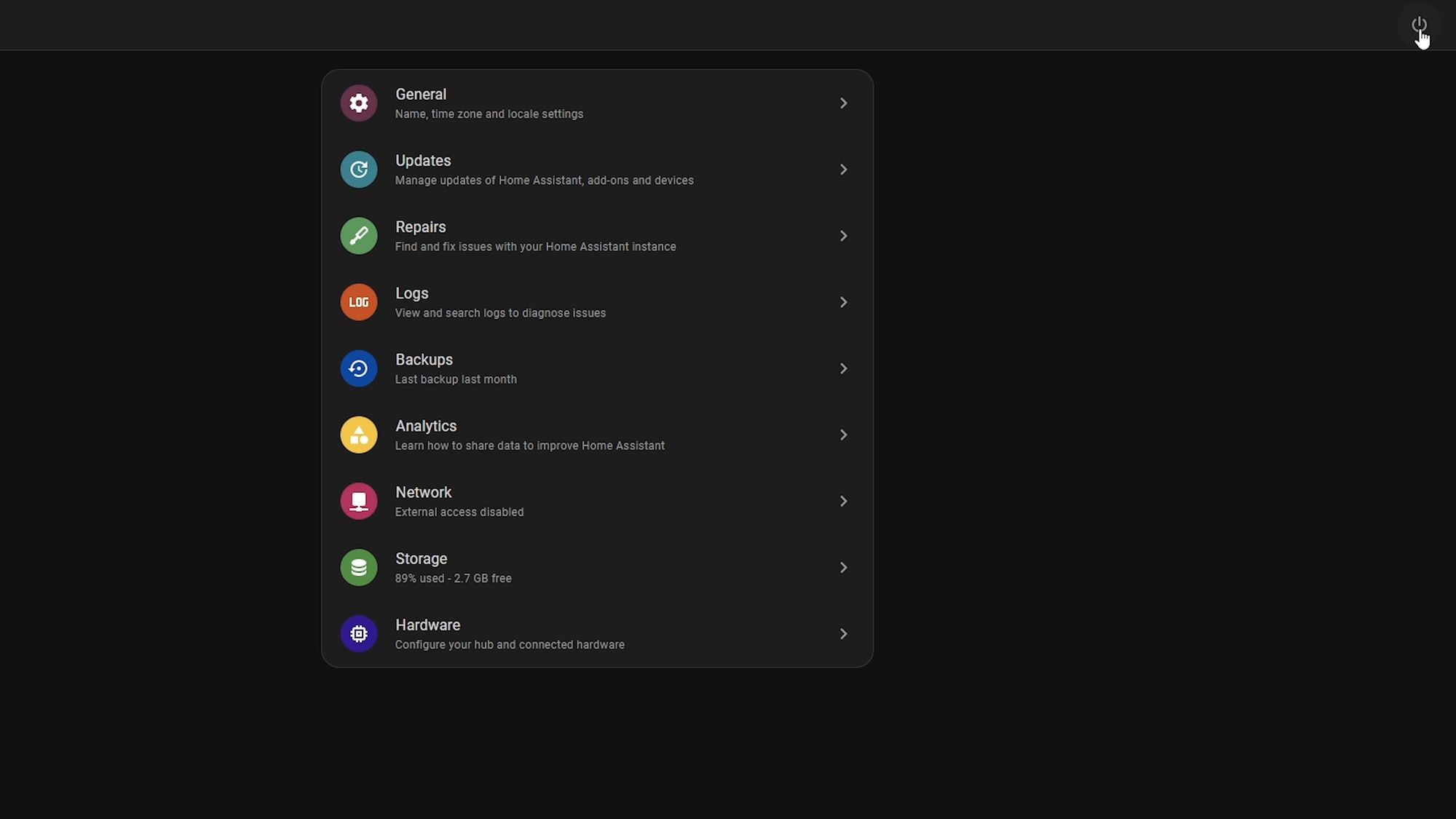
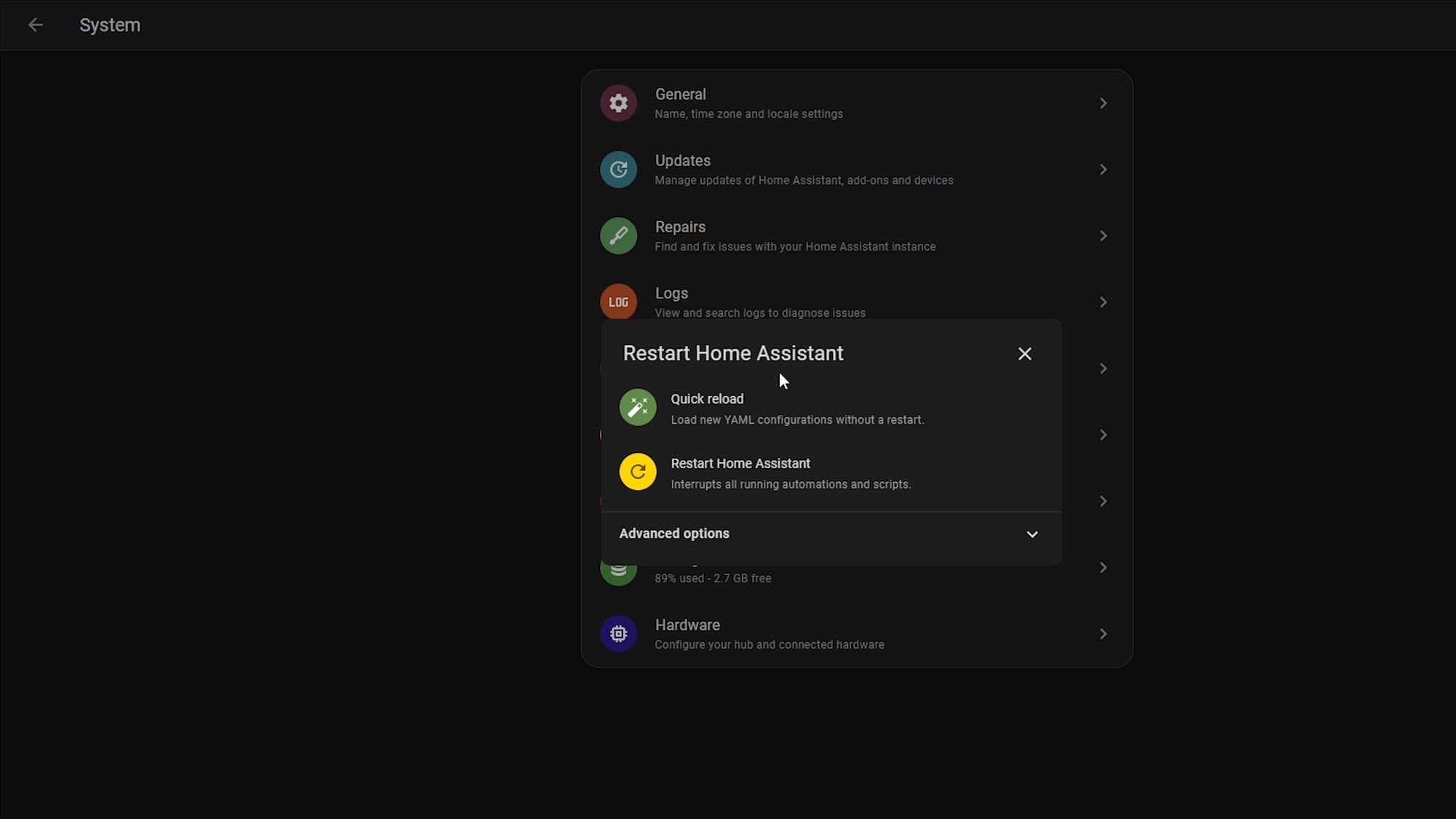
This new reload button will reload all of your YAML config without a full Home Assistant restart which should be much quicker - this is the equivalent of going to developer tools, YAML and hitting the reload button for each entry manually, except it’s all done in one nice new button instead of hitting them all manually...nice!
It also much better describes the difference between reload, restart and reboot which I don't think was the clearest in the past and, as an aside, you can also find the restart button under settings, 3 dots and restart which will bring up the same dialogue box.
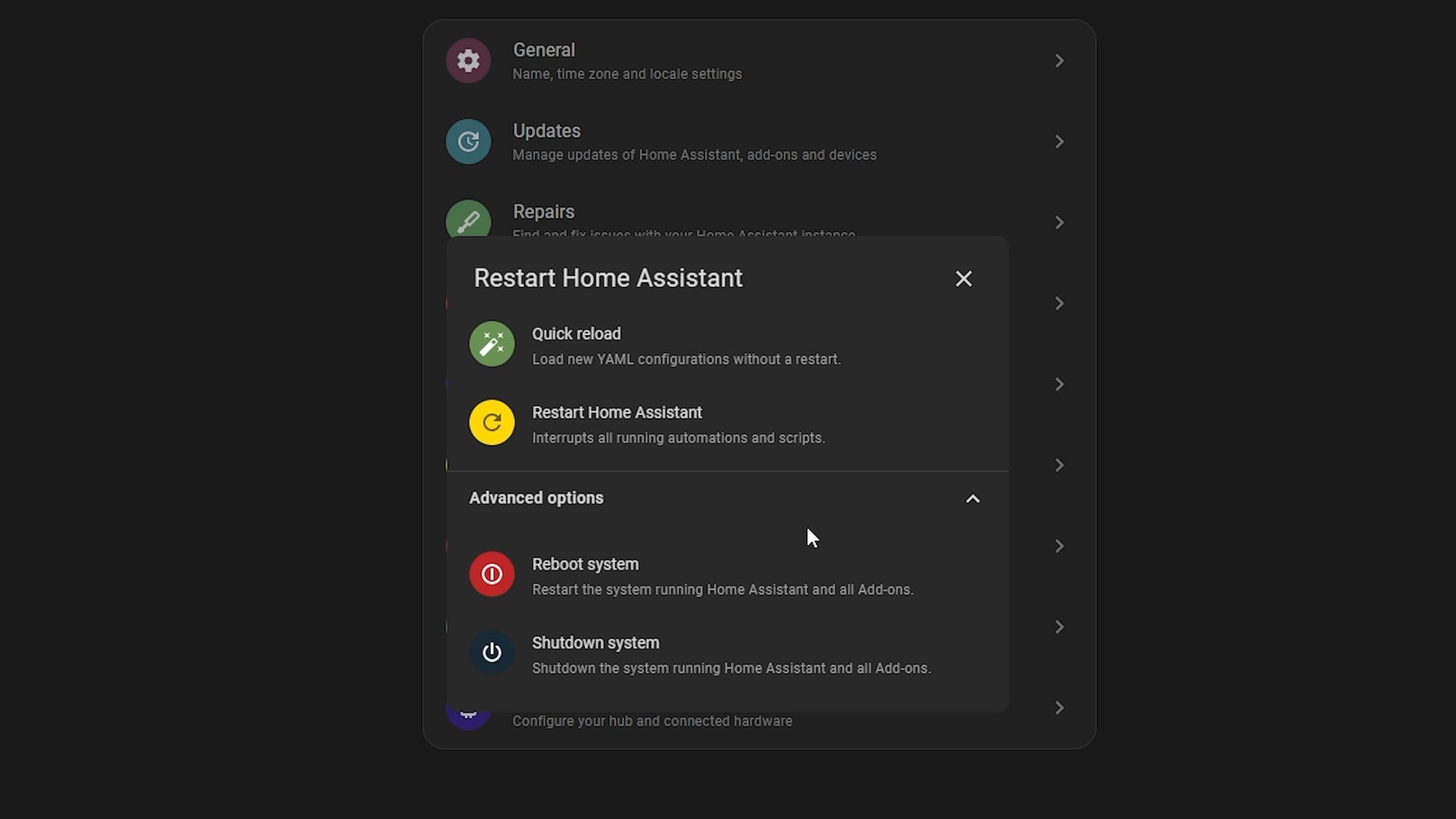
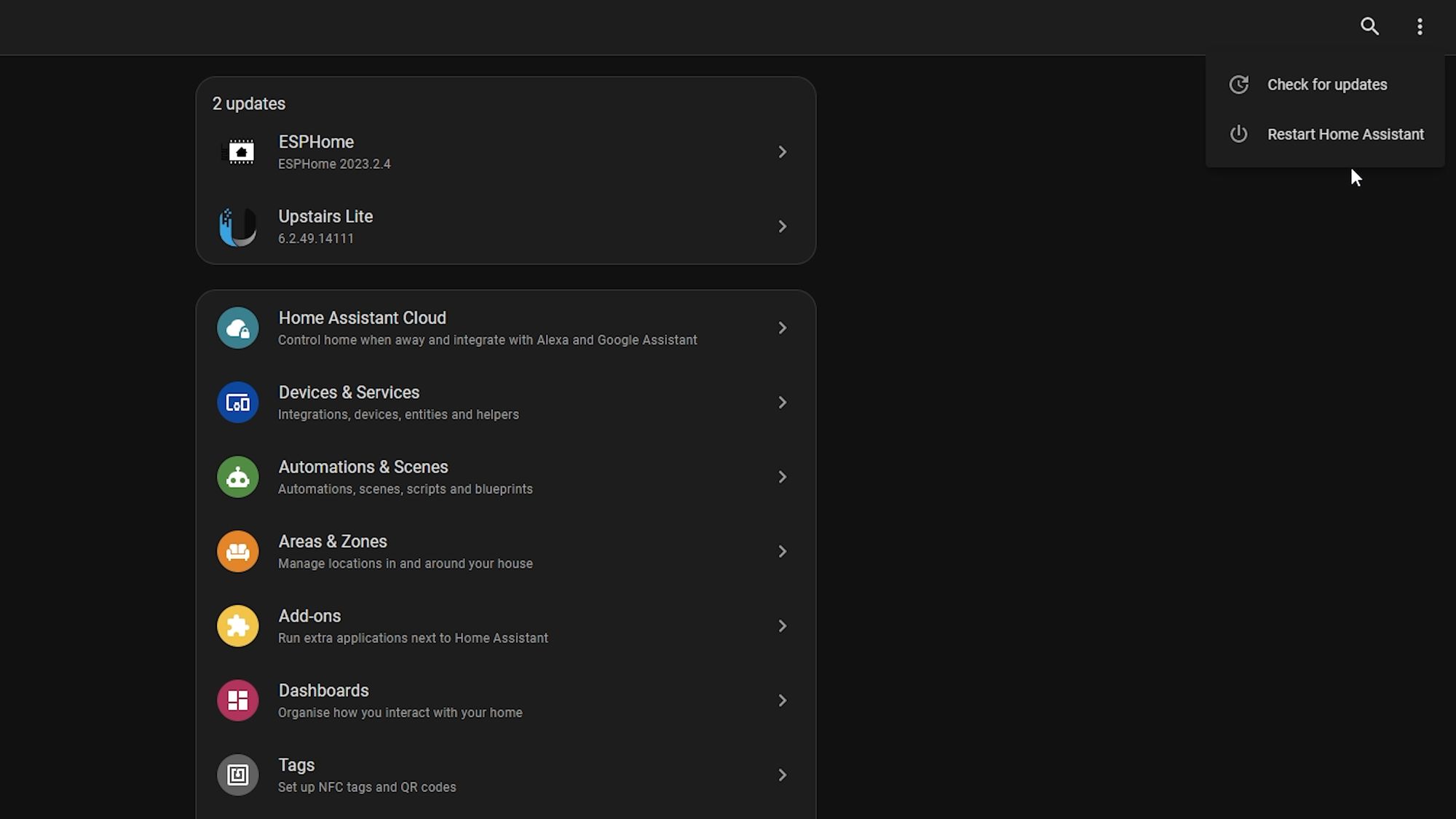
Overall, this is a nice addition and an improvement, again in my opinion.
Blueprints
There is one final minor UI tweak too, which relates to blueprints.
If you head over to settings, automations and create a new automation, you will see that you now have a list of automations you can create, including ones you have imported from blueprints, rather than having the old drop down select.
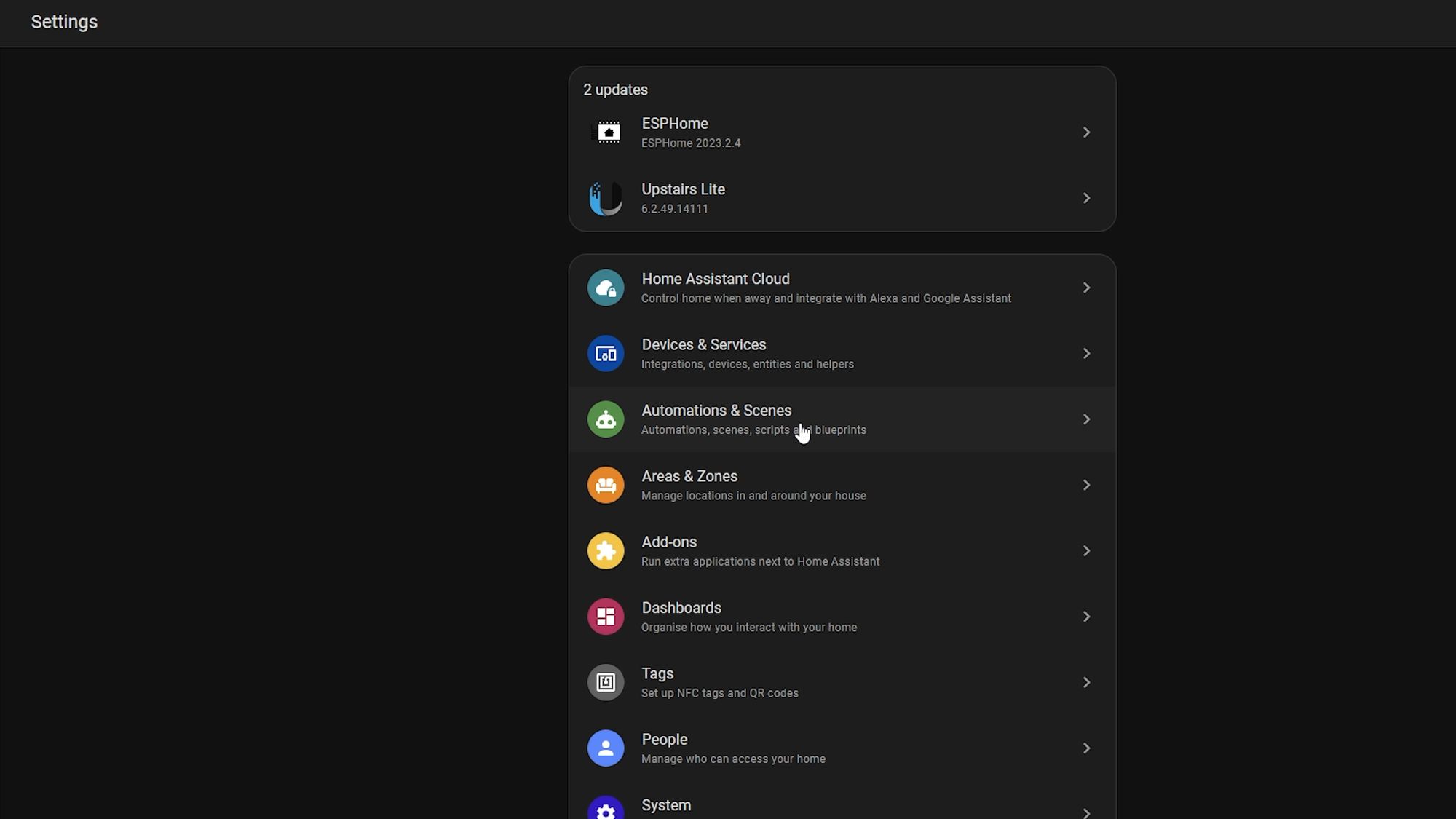
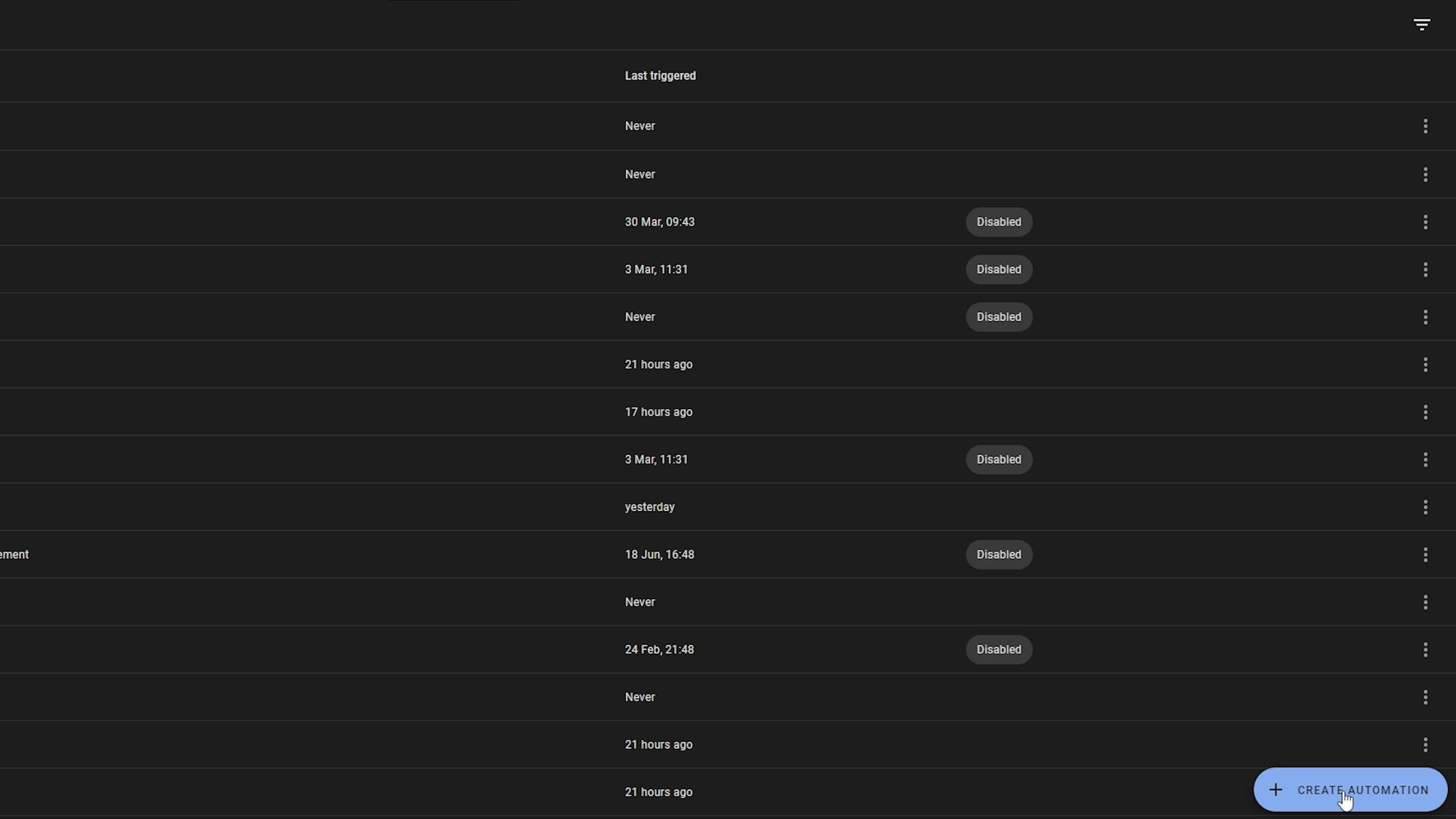
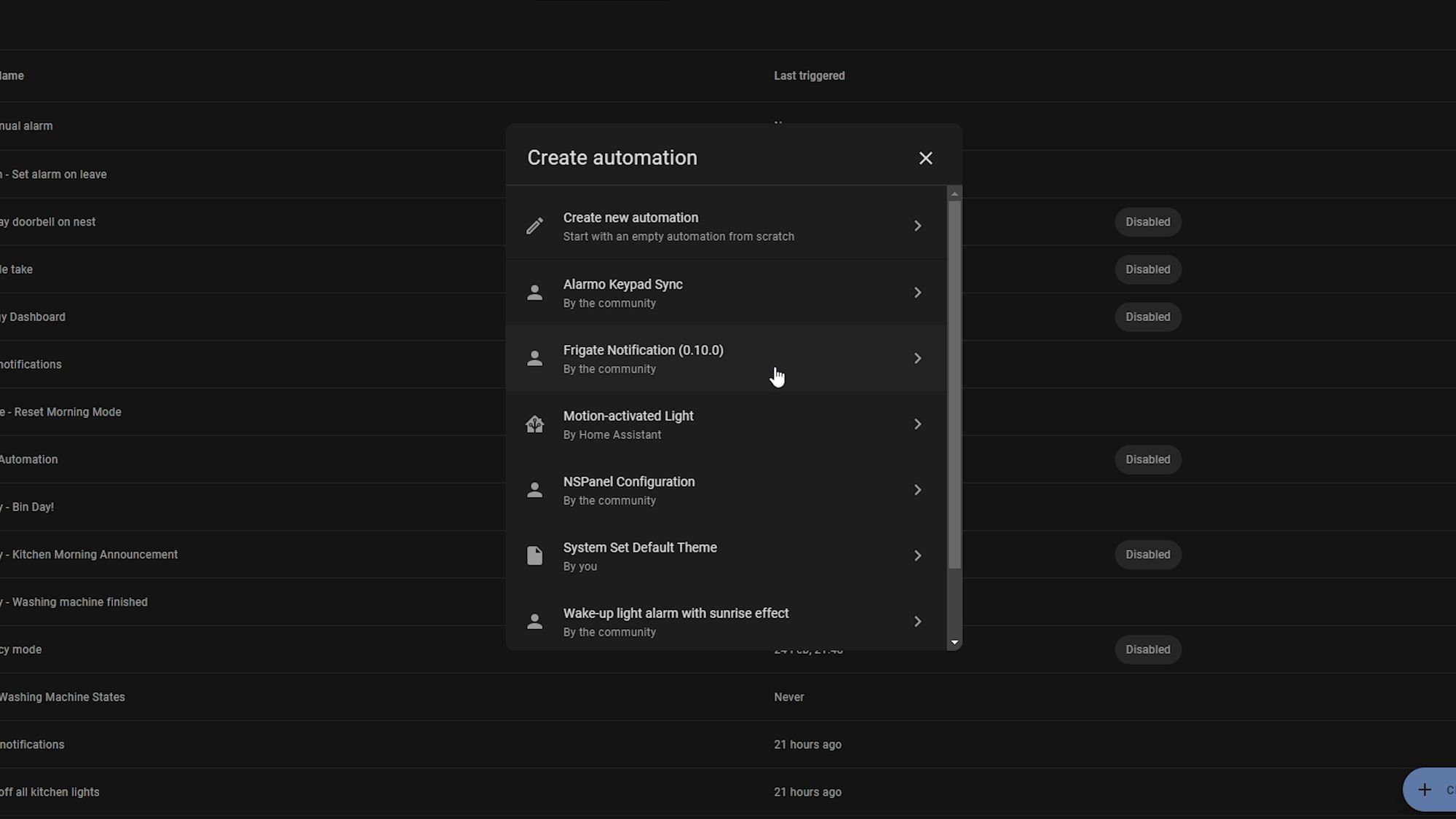
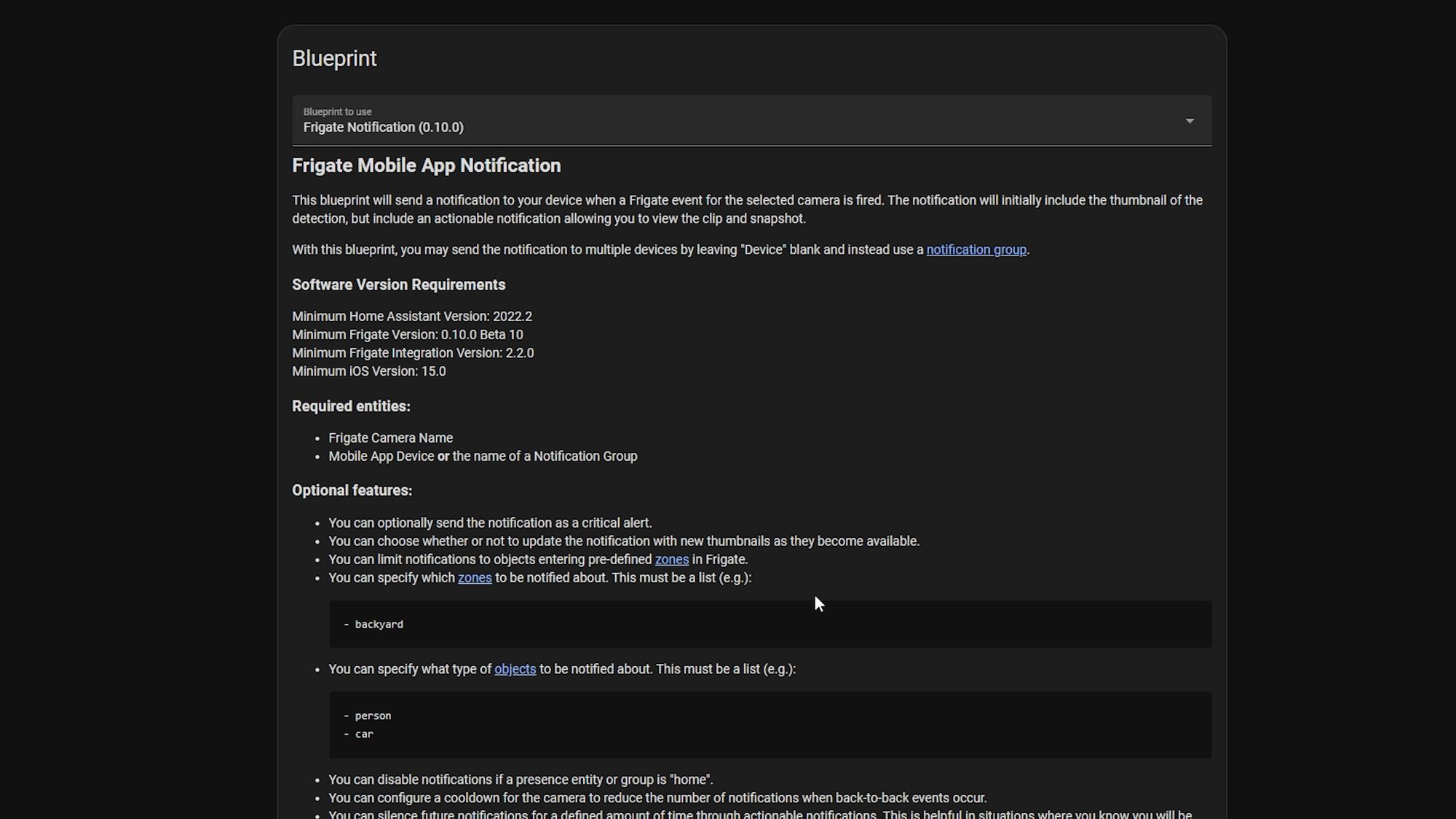
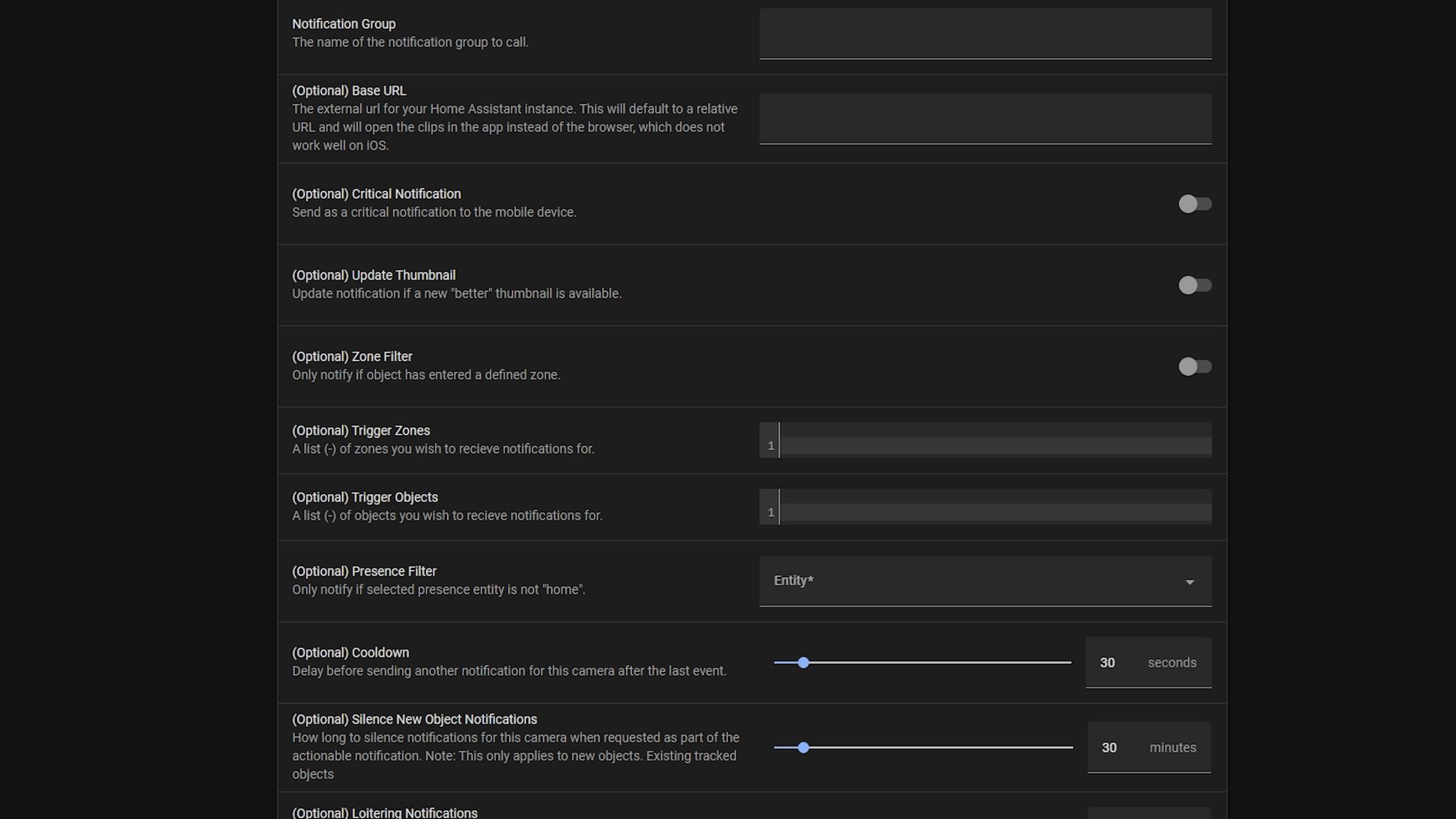
Sensor Precision
Next, we have a feature that is being re-released….kinda. Last month I said there was a new sensor precision feature that allowed you to change the decimal point accuracy for sensors according to your needs, but that feature was unfortunately removed literally hours before release and so was missing from the final update.
However, this month that feature is back and is now available for you to use. This essentially allows you to set the accuracy of a sensor according to what you need the sensor for, so that you can make a sensor more readable and nicer to look at in the UI without creating templates or using other workarounds.
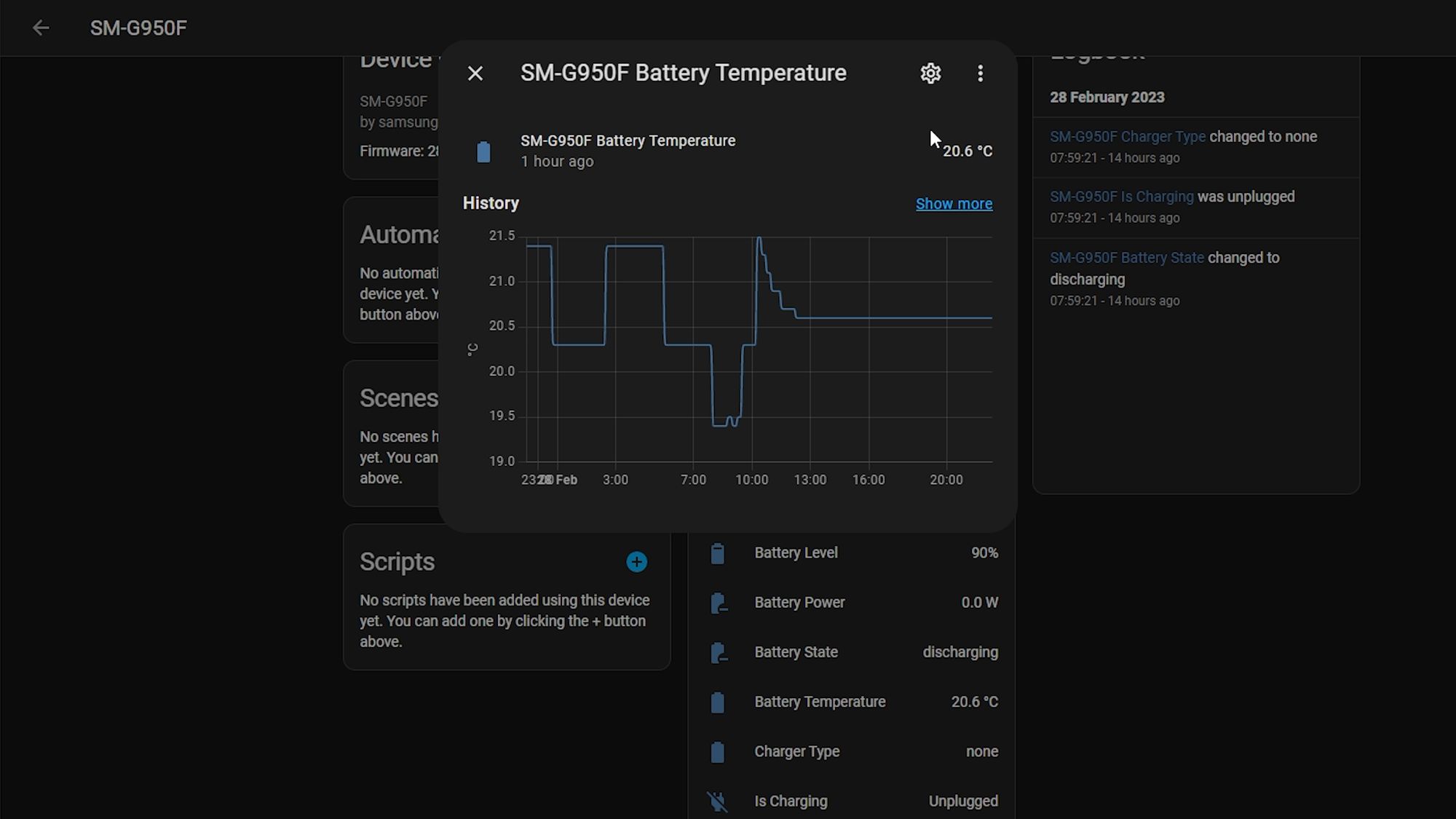
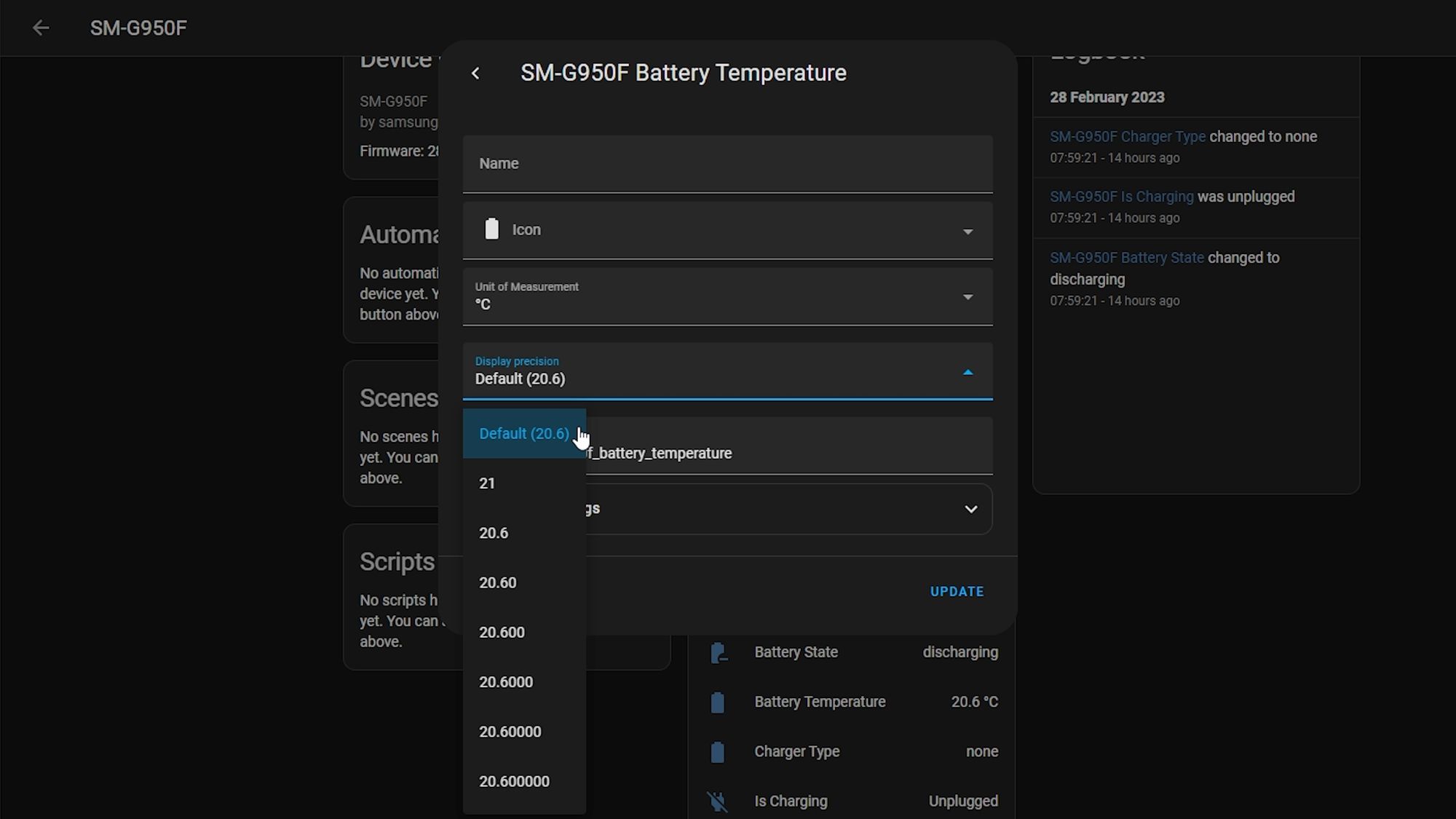
Matter & Thread Updates
Next up, we have some improvements and updates to Matter and Thread.
Firstly, Matter has support for connecting to Matter bridges now, which is a welcome addition and would allow you to connect things like the Aqara Hub M2 or Philips Hue hub that have support for Matter, meaning it will bridge all of the Zigbee devices from those hubs into your Home Assistant, if you want to keep using the hubs in tandem, for example.
Thread also gets a little bit of an upgrade with a new network page that can show you the status of your Thread network and the cool thing is it can auto discover other thread networks in the vicinity too.
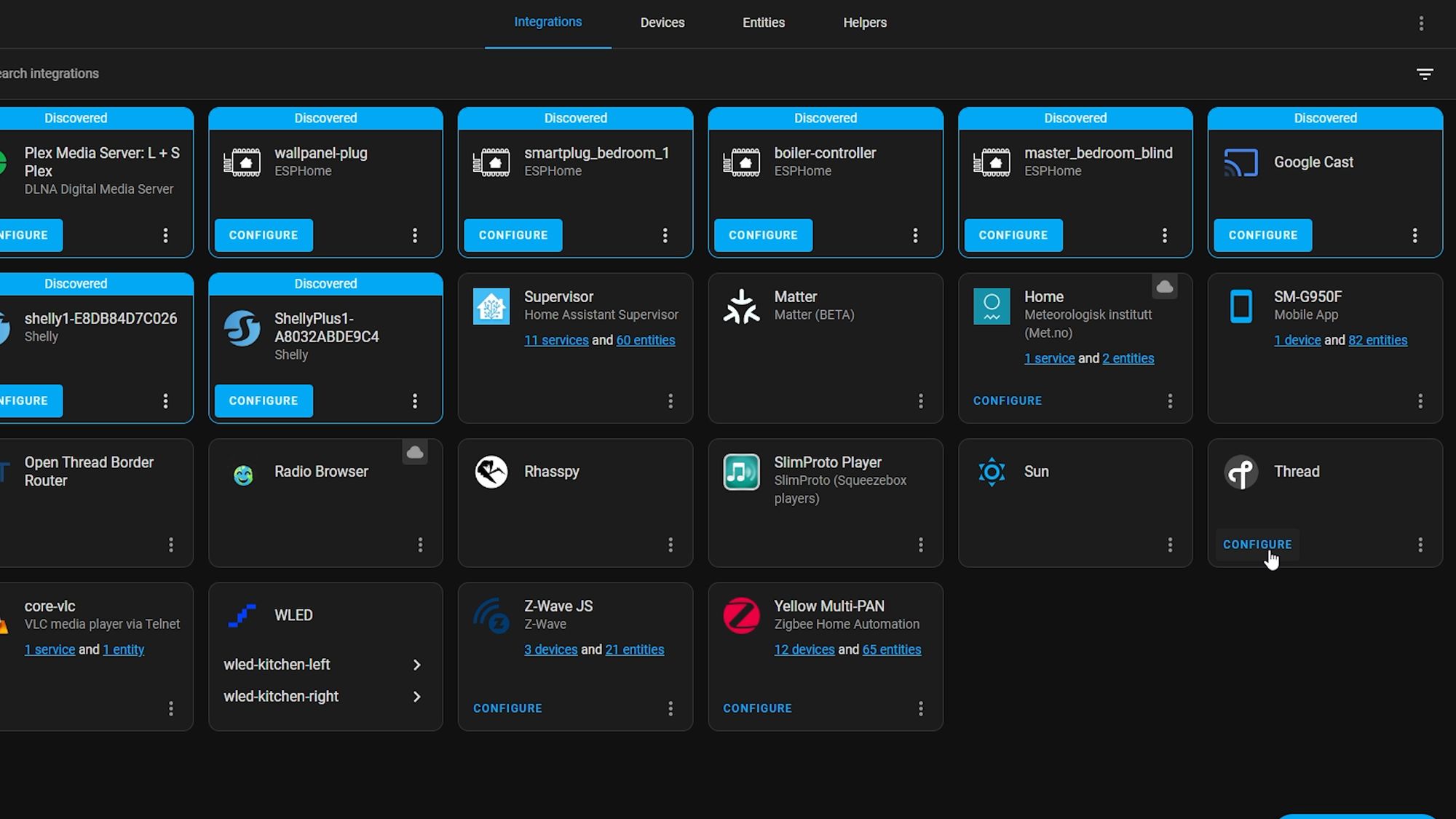
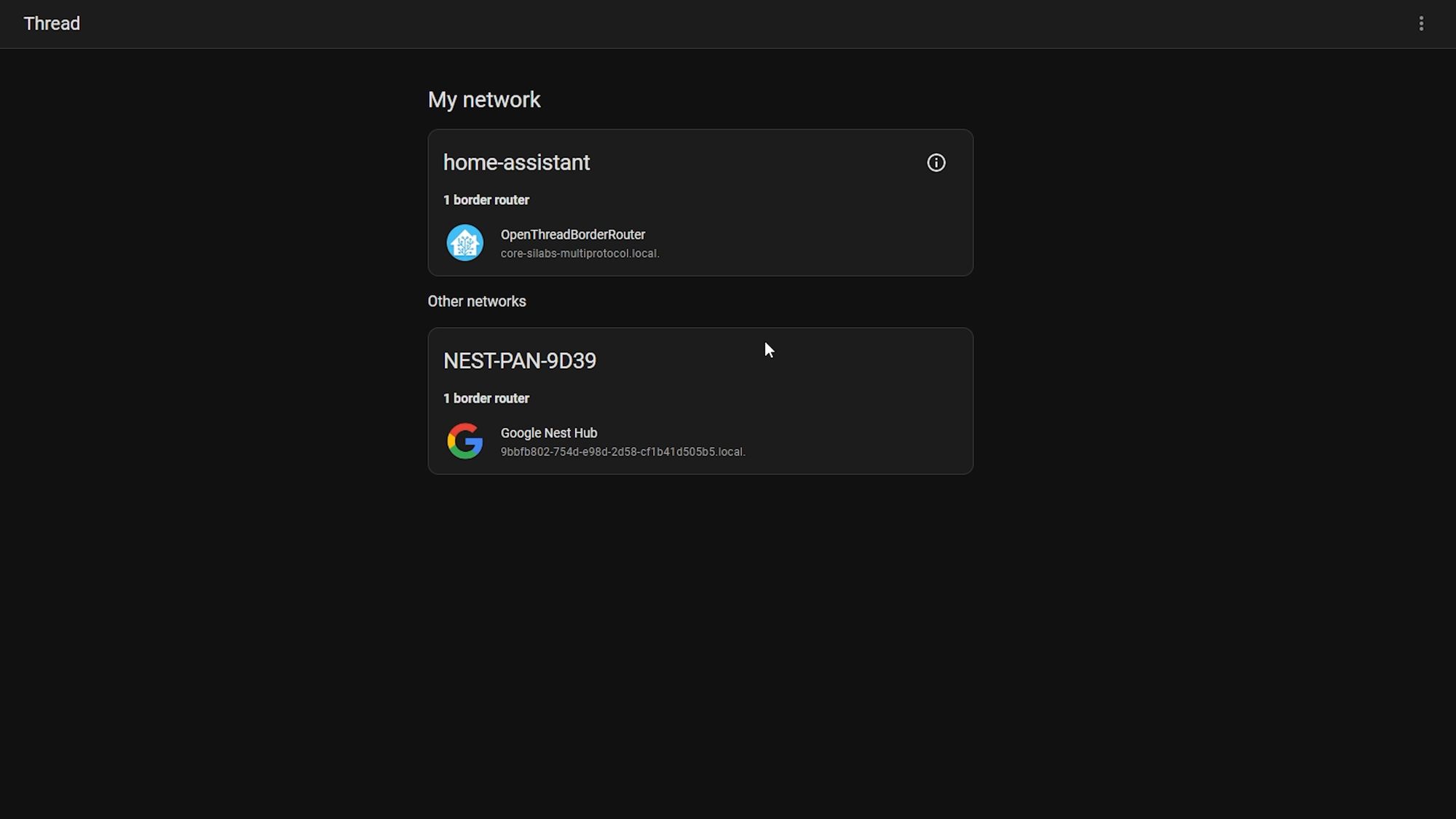
Probably not a hugely important feature for most people right now, but certainly could be a useful debugging tool in the future as we presumably see more Thread based Matter devices released in the coming months.
Python Support
Finally, for this release, Python 3.11 is now supported!
Again this won’t mean much to most of you as this only affects Home Assistant core users and hasn’t yet been added to Home Assistant OS or Container yet, but after speaking to the devs, this support for core will firstly allow them to start getting some feedback before making changes to OS and container as Python 3.11 is quite a big change so they want to make sure it’s fully stable first.
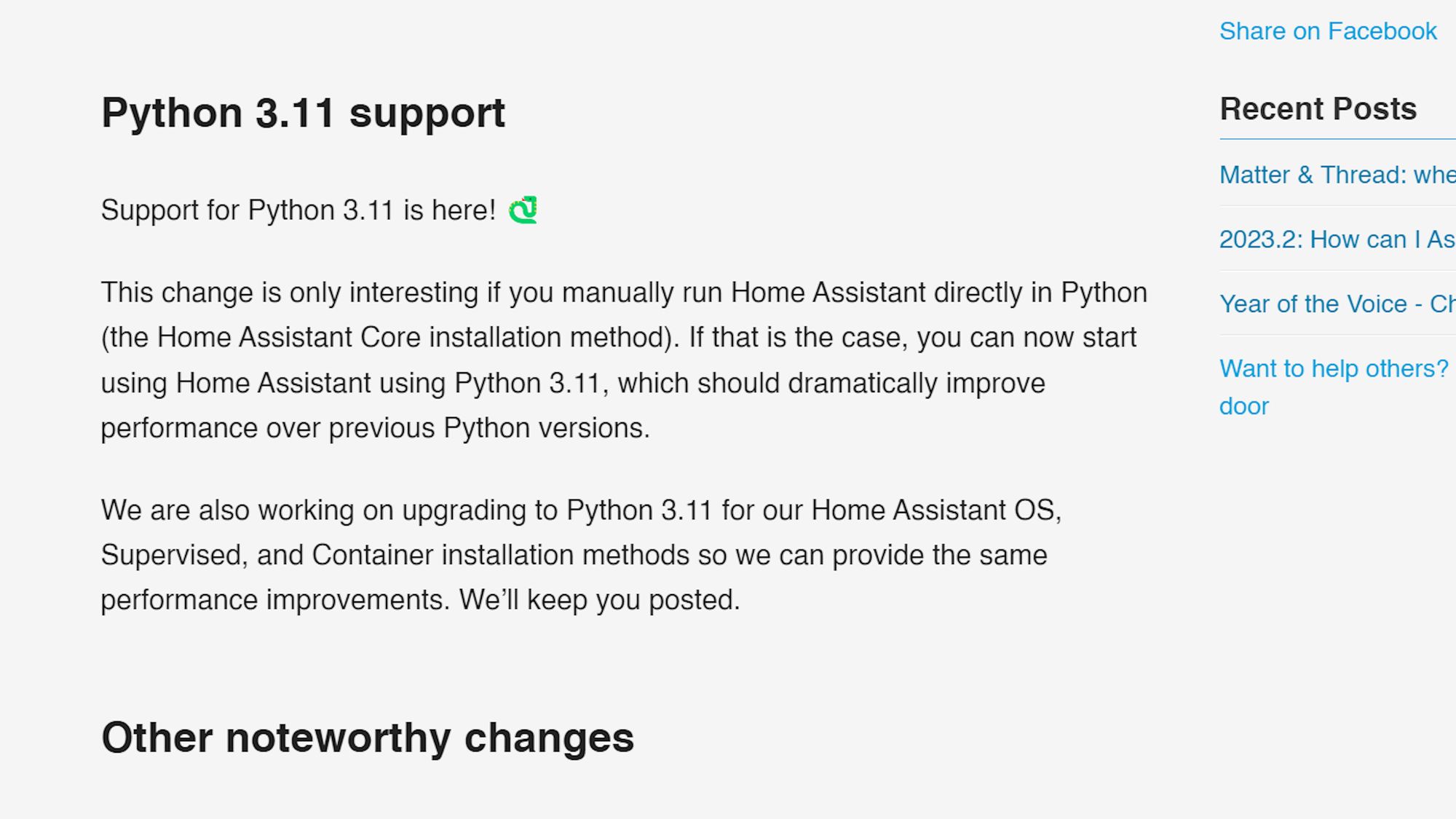
However, once they do add Python 3.11 to OS and container, we should hopefully see some big speed gains!
All The Little Things
As for the little things this month, you can now change the unit of measurements for power reading sensors, allowing you to change from kilowatts to watts:
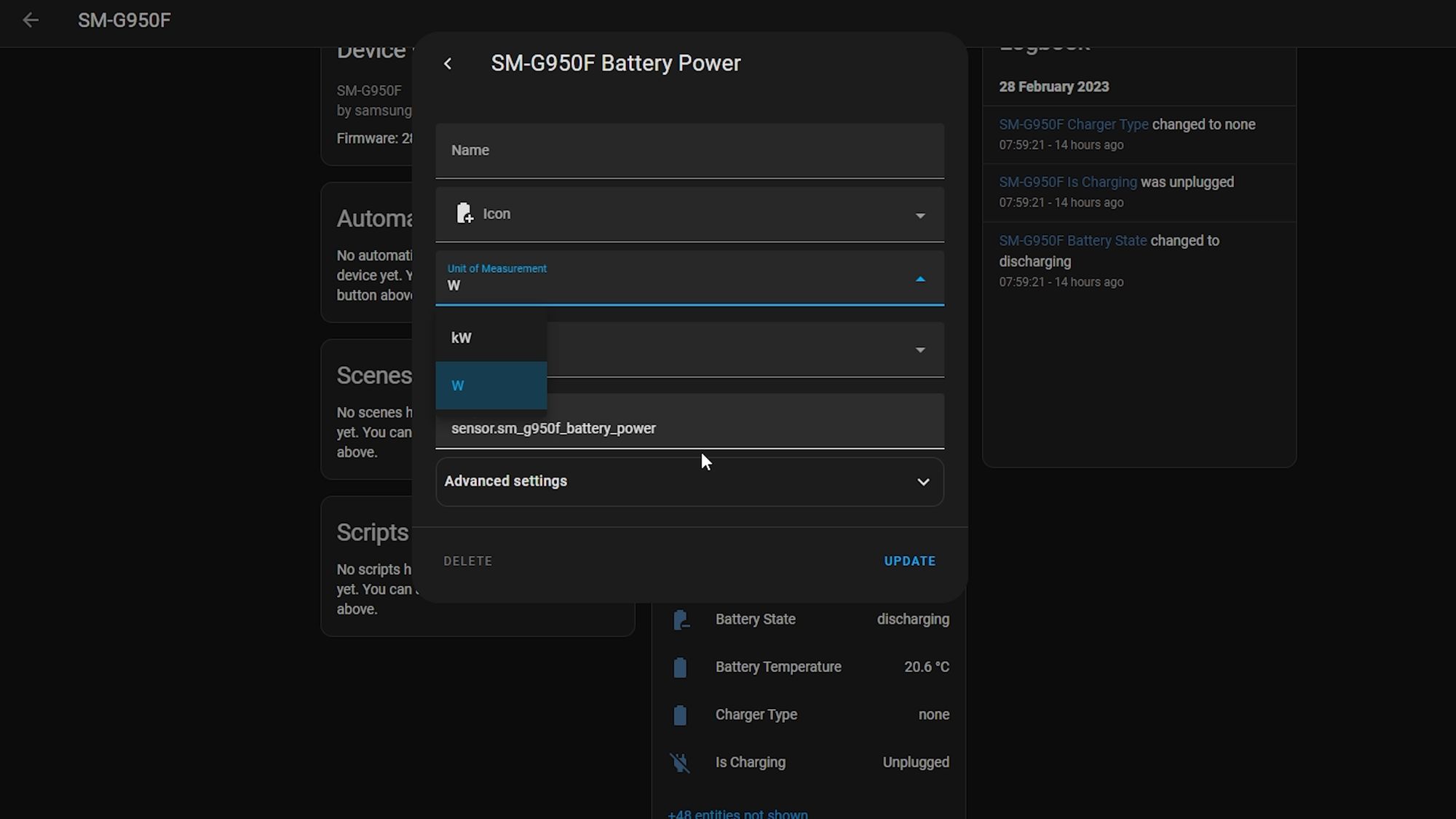
The Switchbot blind has now been added as a support device which I am personally happy about:
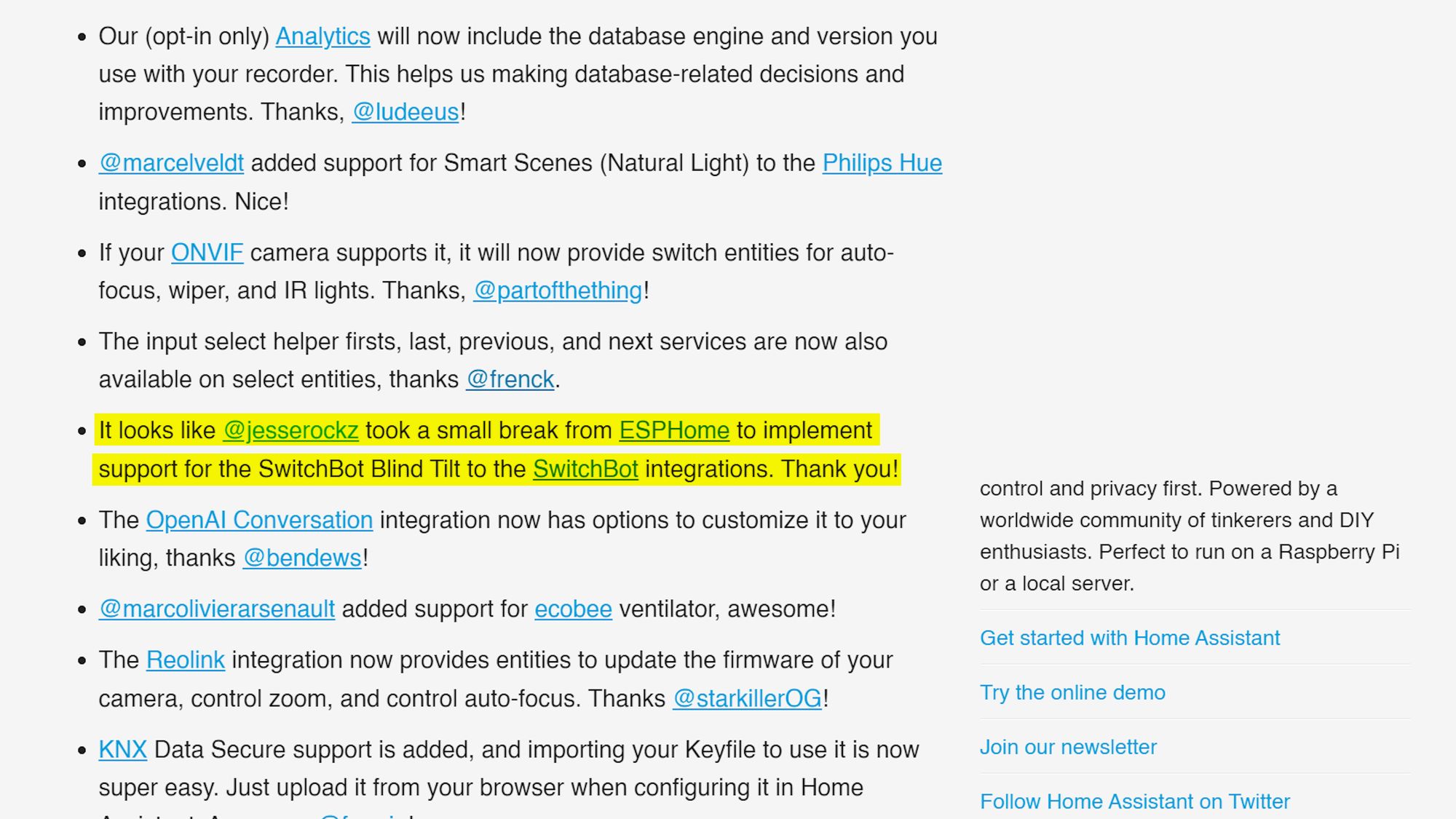
The Reolink integration now supports update entities, as well as controlling the zoom and focus:
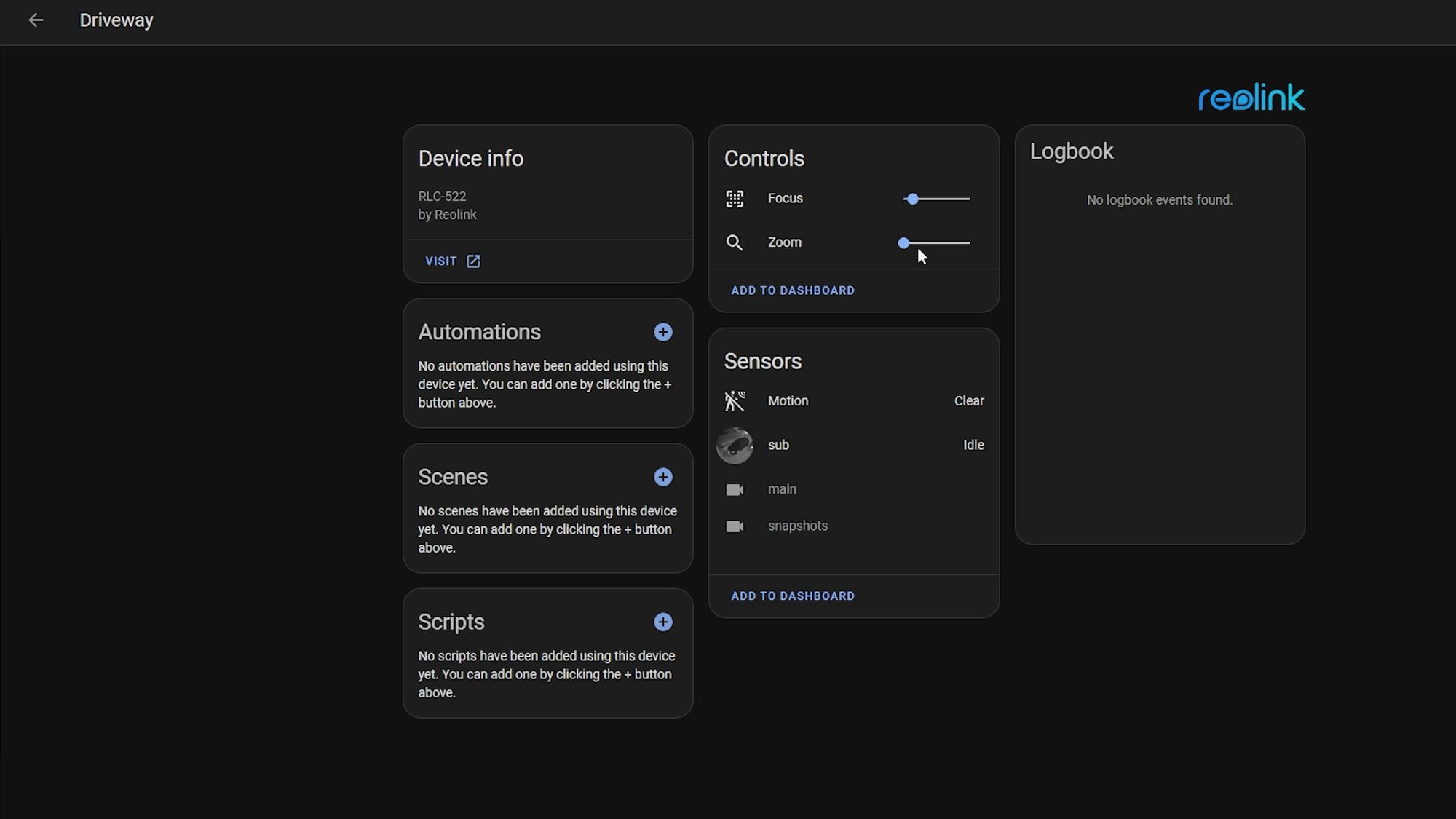
Then, finally, the Shelly Pro 3EM energy sensors are also now supported devices:
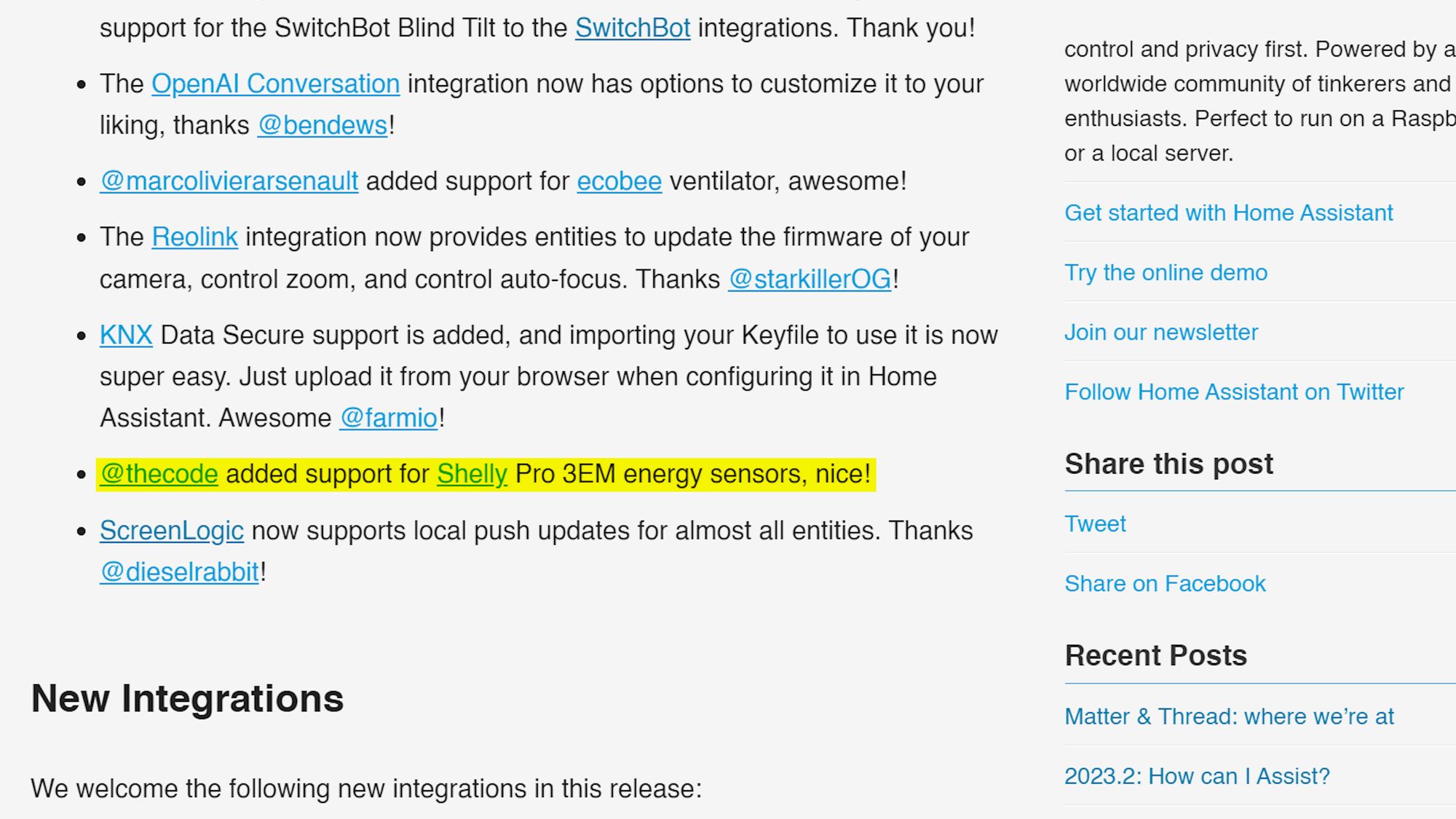
New Integrations
In terms of new integrations this month, we gain 3 new ones, including the TP-Link Omada controller which is a welcome and interesting addition:
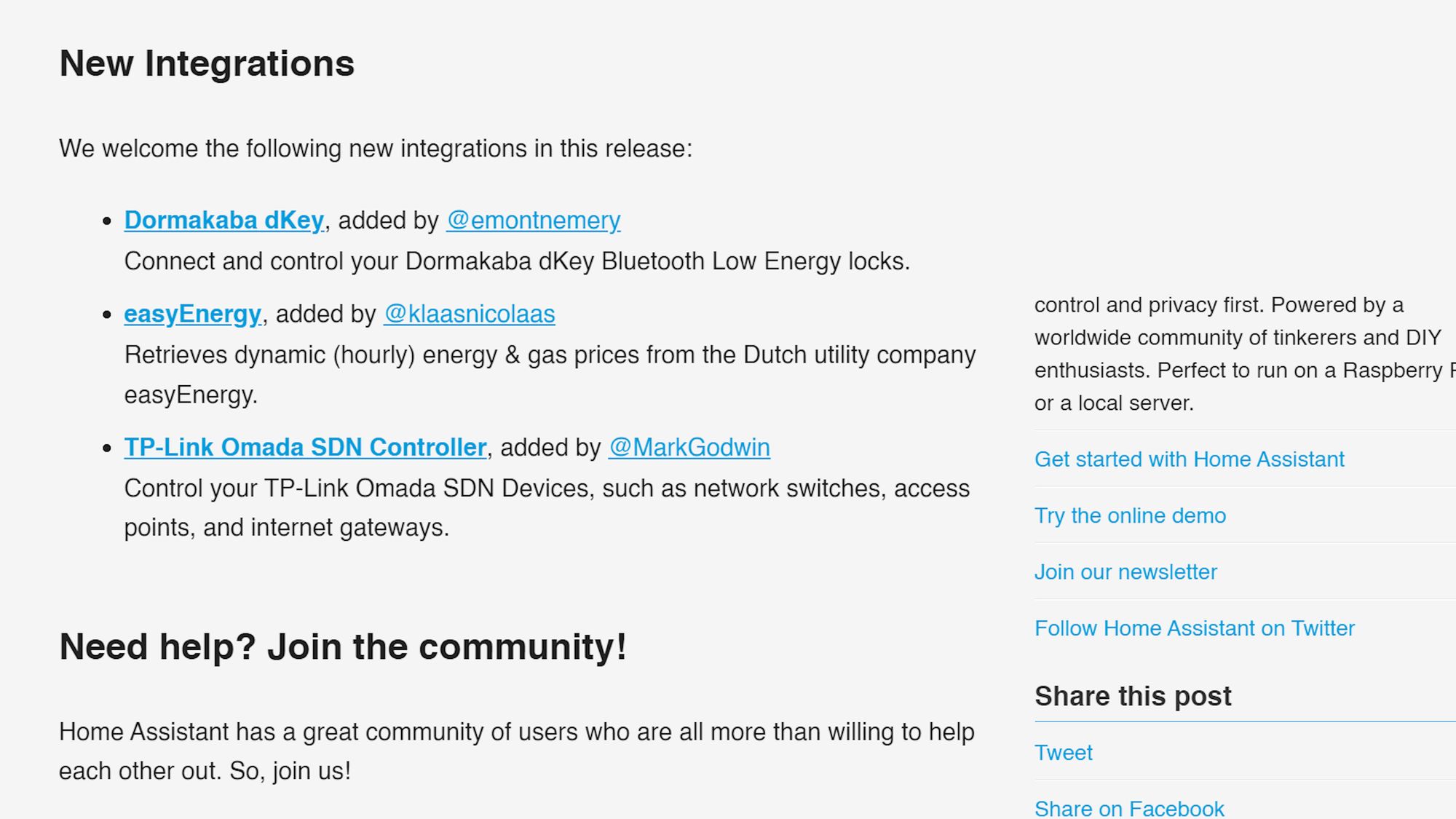
And for the first time in as long as I can remember, there are no new integrations moved over from YAML to the UI.
Breaking Changes
Finally, for breaking changes this month, there is a relatively short list which is nice to see and I don’t see anything standout here, but please make sure to checkout the list for yourself just incase you are using any of these integrations before updating!
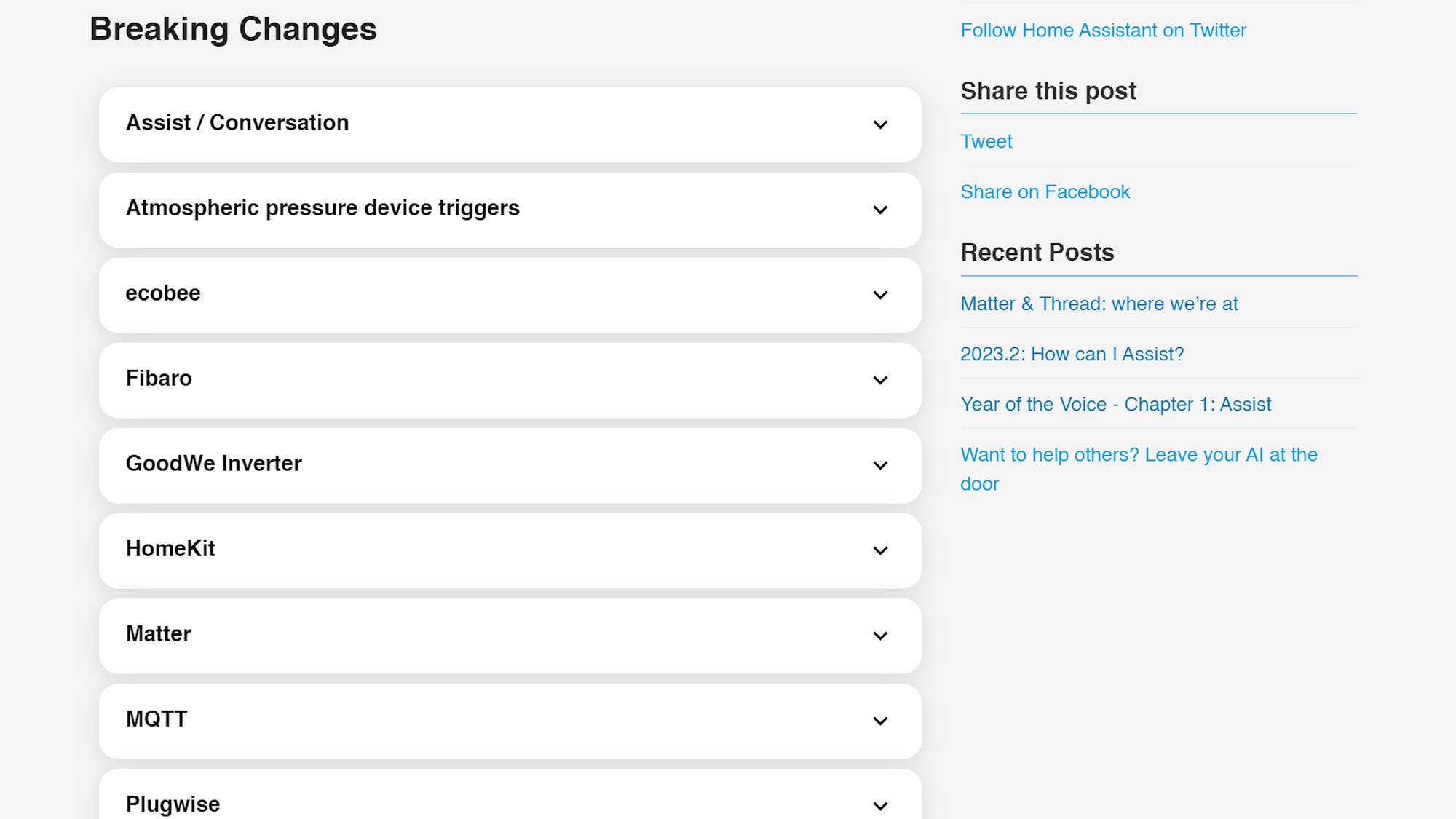
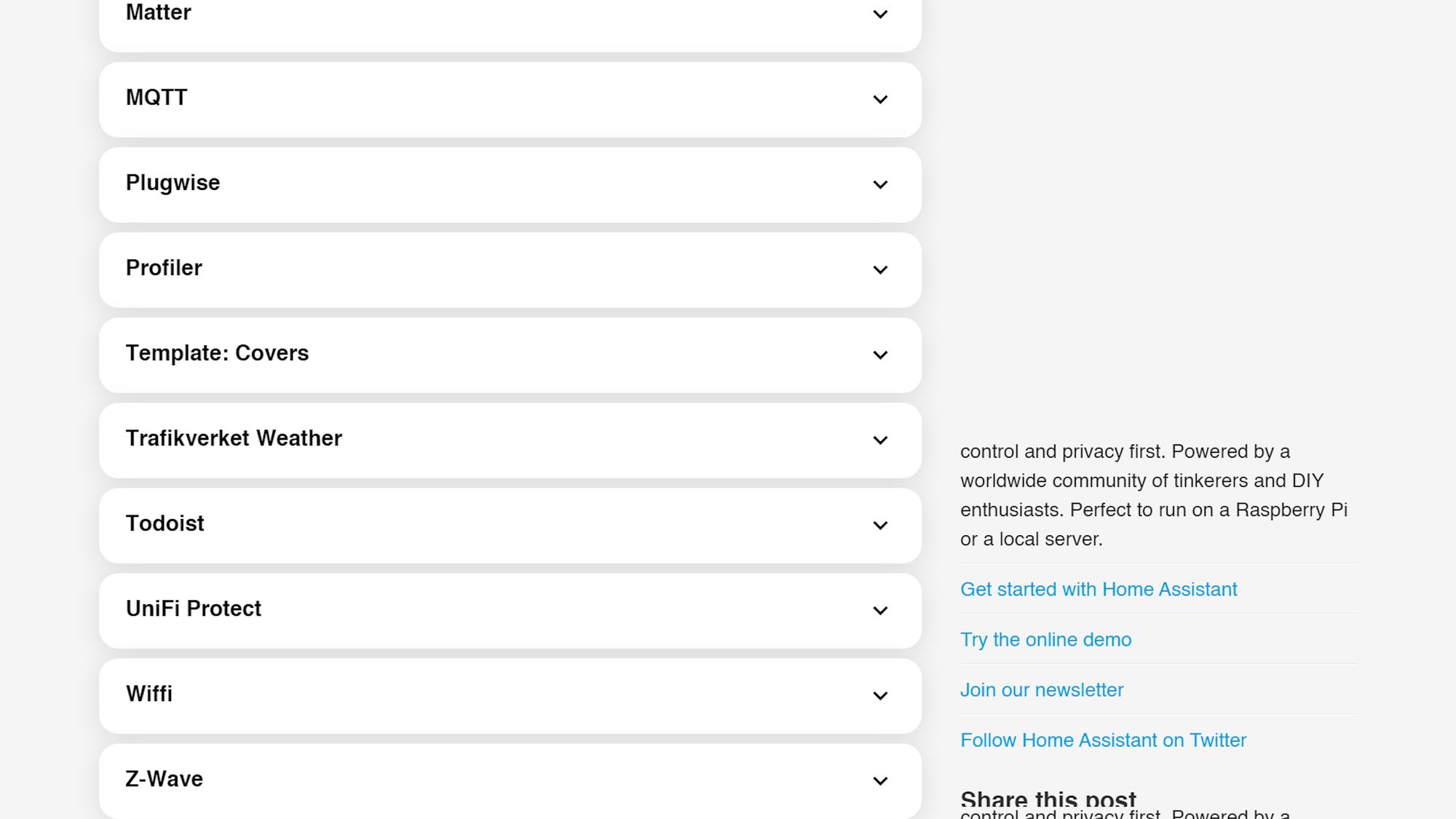
Final Words
That is it for 2023.3, a nice little update this month even though it was a slightly shorter release cycle!
My favourite new feature(s) has to be the new UI elements for control in the dashboard, I personally find them a nice upgrade in terms of a nicer design, but do let me know yours! I am also looking forward to the continued updates/improvements to Assist.
Until next time...